How I use BMS 2 PKG
- Michaelx1
- MM2X Occasional User

- Posts: 313
- Registered for: 9 years 3 months
- Location: Cobb County, GA
How I use BMS 2 PKG
So I managed to extract a mm1 ar file but I’m having trouble using the bms 2 PKG

Re: How I use BMS 2 PKG
Use ZM and MM1 Vehicle Creation Kit: https://www.mmarchive.com/file_details.php?file_id=330
-Seahawk

Third Best New-comer screen shooter of the year 2013
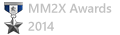
Second Best MM1 screen shooter of the year 2014

Third Best New-comer screen shooter of the year 2013
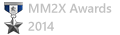
Second Best MM1 screen shooter of the year 2014
Re: How I use BMS 2 PKG
Drag the BMS onto the BMS2PKG program and it'll run it.
Administrator at MMarchive | Arrow Block Entertainment Owner



