
How to change .rar to .ar?
How to change .rar to .ar?
So, I had changed 'my' roadroller's .ar file to .rar to tune it realistically, but I couldn't change it back to .ar since the dot and the format name has vanished.


-Seahawk

Third Best New-comer screen shooter of the year 2013
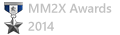
Second Best MM1 screen shooter of the year 2014

Third Best New-comer screen shooter of the year 2013
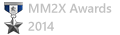
Second Best MM1 screen shooter of the year 2014
- Franch88
- MM2X Admin

- Posts: 15758
- Registered for: 16 years 10 months
- Location: Italy
- Been thanked: 1 time
- Contact:

You have the known files extensions set to be hidden. Follow this video tutorial to know how to show them.
Anyway, you haven't to rename the extension from .ar to .rar, but to .zip, because the .ar files are just ZIP compressed archives. If you edit them as .rar file, could be used the RAR compression then, which makes the .ar files unreadable by MM2. But, what's better to do, is assign WinRar as program to open and edit the AR file format (WinRar supports the ZIP compression, too).
Anyway, you haven't to rename the extension from .ar to .rar, but to .zip, because the .ar files are just ZIP compressed archives. If you edit them as .rar file, could be used the RAR compression then, which makes the .ar files unreadable by MM2. But, what's better to do, is assign WinRar as program to open and edit the AR file format (WinRar supports the ZIP compression, too).
Fiat 500 = Italian motorization. Franch88, MM2 eXtreme forum and website Administrator.
|Franch88's MM2 Releases|
|Franch88's MM2 Releases|
It worked. I have to reduce it's speed to 20 kph. I changed the number in the info file but it is still reaching 50 kph. -_-
Last edited by Seahawk on Sun Aug 13, 2017 9:58 am, edited 1 time in total.
-Seahawk

Third Best New-comer screen shooter of the year 2013
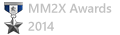
Second Best MM1 screen shooter of the year 2014

Third Best New-comer screen shooter of the year 2013
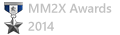
Second Best MM1 screen shooter of the year 2014
- Franch88
- MM2X Admin

- Posts: 15758
- Registered for: 16 years 10 months
- Location: Italy
- Been thanked: 1 time
- Contact:

Editing the speed value in the .info file won't made the vehicle slower... The four values in it are only used for the bars length of the relative performances scores in the vehicle selection menu.
To edit the real driving specification values, the first file to edit is the one with the extension .vehcarsim; the Low, High and MaxHorsePower rows values, specifically. Play with them and test the changes effects driving the vehicle in-game.
To edit the real driving specification values, the first file to edit is the one with the extension .vehcarsim; the Low, High and MaxHorsePower rows values, specifically. Play with them and test the changes effects driving the vehicle in-game.
Fiat 500 = Italian motorization. Franch88, MM2 eXtreme forum and website Administrator.
|Franch88's MM2 Releases|
|Franch88's MM2 Releases|
- Franch88
- MM2X Admin

- Posts: 15758
- Registered for: 16 years 10 months
- Location: Italy
- Been thanked: 1 time
- Contact:

Yeah, the damages file extension is .vehcarsim one. Anyway, you can just open such tuning files in Notepad by drag and drop them in the program window, or, by assigning Notepad as program to open them.
Fiat 500 = Italian motorization. Franch88, MM2 eXtreme forum and website Administrator.
|Franch88's MM2 Releases|
|Franch88's MM2 Releases|




