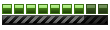I've even switched to WinRAR and remade the AR, but it hasn't fixed.

- I never had RLE compression enabled
- In WinRAR I made the archive .ZIP
- Compression Method is Normal
- Changing the TGA's color depth to 32 bit caused the affected area to go transparent.
- Changing the TGA's color depth to 24 bit caused the affected area to have 'colorful noise'.
- I am using WinRAR 3.80.
- I imported it back into Zmodeler 1.05 and the artifact was not there.
- I opened it in MM2CT and the artifact was not there.
- I removed MM2 from ReShade, still there.
- I switched my renderer back to dgVoodoo, still there.
- Deleted my Players folder, still there.
EDIT: When I removed the dgvoodoo files out of MM2's directory the glitch was gone. When I installed dgvoodoo 2.45 the black squares appeared in different places on the car, I'm going to have to look into it.