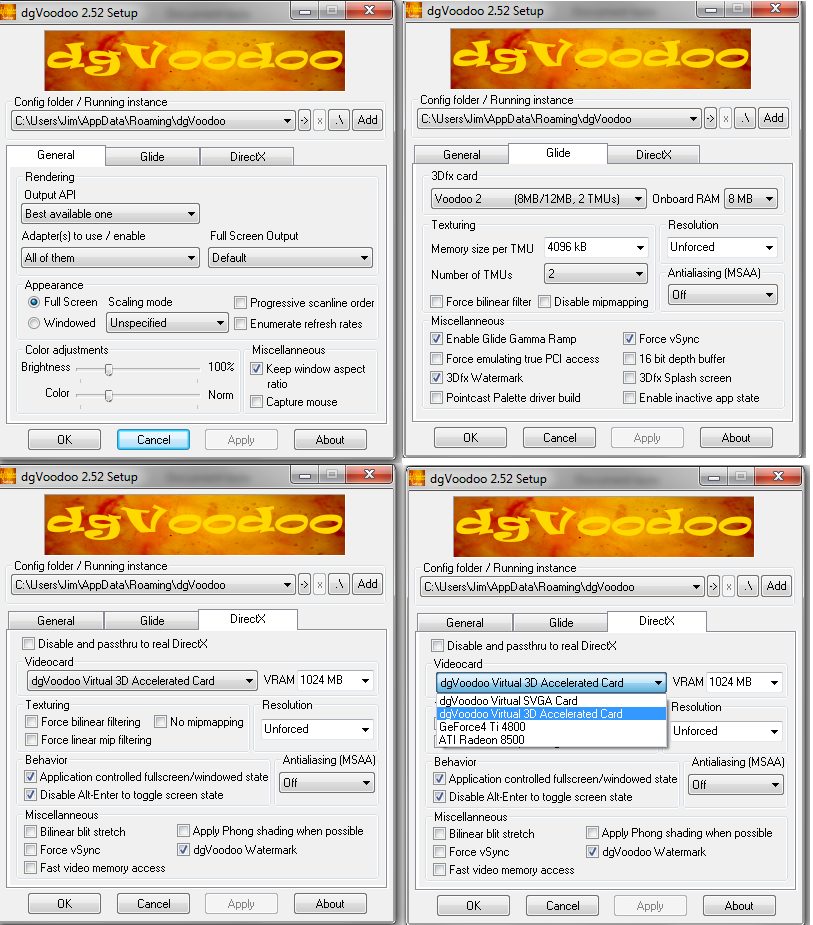Midtown Madness 2 ReShade
Additional setting!
- The_Most_Wanted
- MM2X Active User

- Posts: 960
- Registered for: 11 years 6 months
- Location: Egypt
No, there is nothing to do, but I see that your game is fine with dgVoodoo, so I don't understand your real problem with it. I wanna see a pic of your dgVoodoo program.

Best Midtown Madness 2 car converter of the year
Best Midtown Madness 2 innovation of the year
Author of the best Midtown Madness 2 mod of the year

Best Midtown Madness 2 breakout of the year
Author of the best Midtown Madness 2 car add-on of the year

- dummiesboy
- MM2X Super Active User

- Posts: 2430
- Registered for: 15 years 9 months
- Location: USA
- Been thanked: 1 time
- Contact:
Interesting to see people expanding on my initial experiment. It is indeed very cool that dgVoodoo allows for Reshade to be used.  It's too bad that some of the cooler effects mess up the HUD and menu. Even my tweaks caused issues like this. It limits the use of this mod to mostly just screenshots.
It's too bad that some of the cooler effects mess up the HUD and menu. Even my tweaks caused issues like this. It limits the use of this mod to mostly just screenshots.
However, something similar to what Aaron set up can add a nice layer of graphical fidelity without causing too many side effects.
However, something similar to what Aaron set up can add a nice layer of graphical fidelity without causing too many side effects.

- The_Most_Wanted
- MM2X Active User

- Posts: 960
- Registered for: 11 years 6 months
- Location: Egypt
Yeah man!Interesting to see people expanding on my initial experiment. It is indeed very cool that dgVoodoo allows for Reshade to be used.It's too bad that some of the cooler effects mess up the HUD and menu. Even my tweaks caused issues like this. It limits the use of this mod to mostly just screenshots.
However, something similar to what Aaron set up can add a nice layer of graphical fidelity without causing too many side effects.
@Jimmy89: I see your dgVoodoo program is fine and no problem with it.
I have configured the settings and this is the best graphics til now.
(Noon)


(Morning)


(Evening)


(Night)


To get these graphics exactly, you have to configure the settings and the values like I did.
First: You have to enable these features as shown in pic.
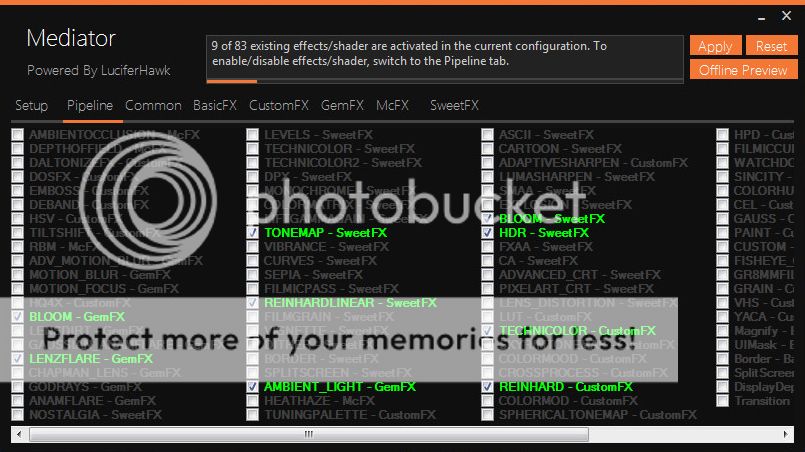
Second: Click on every setting to see its values and change them like in the pic.
1. BLOOM - GemFX

2. LENZFLARE - GemFX

3. TONEMAP - SweetFX

4. REINHARDLINEAR - SweetFX
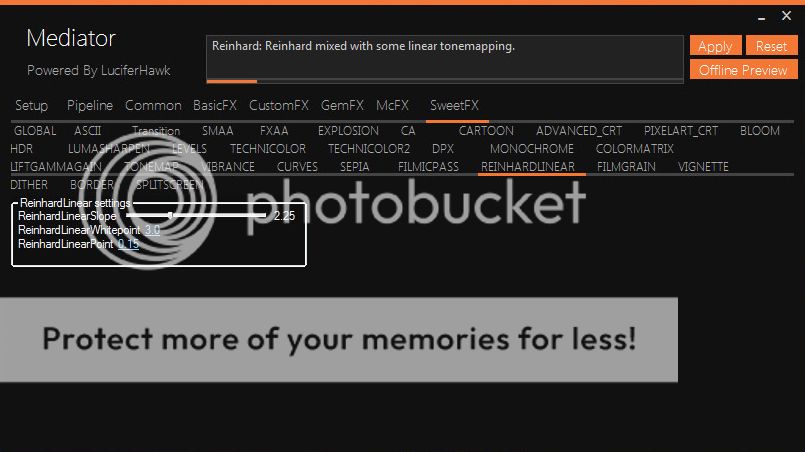
5. AMBIENT_LIGHT - GemFX
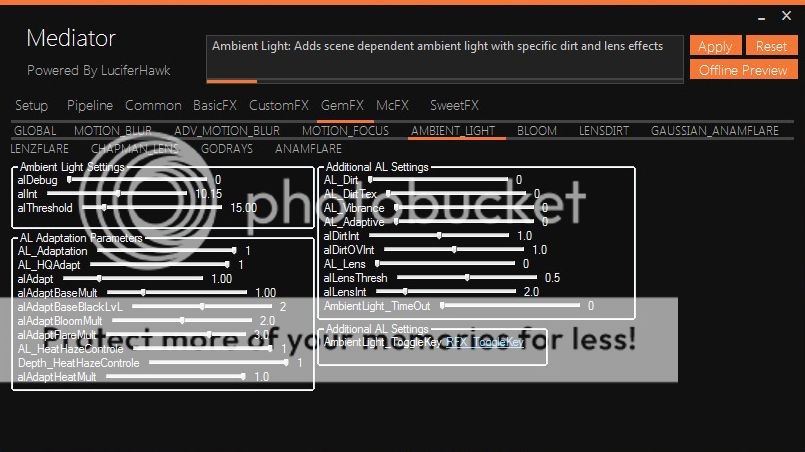
6. BLOOM - SweetFX
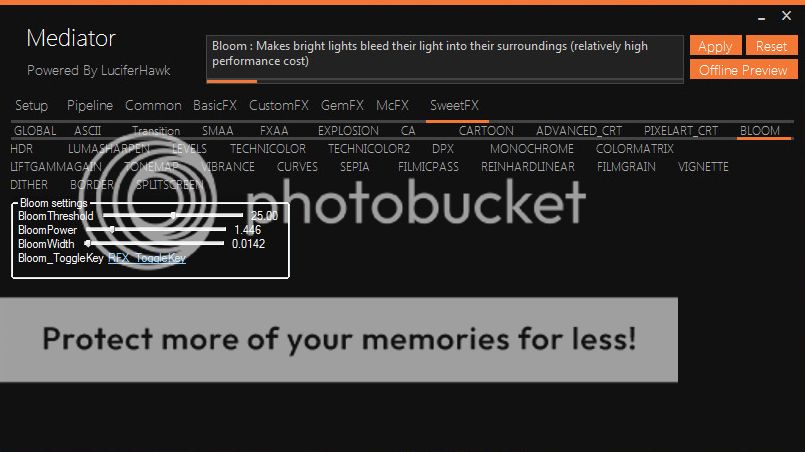
7. HDR - SweetFX
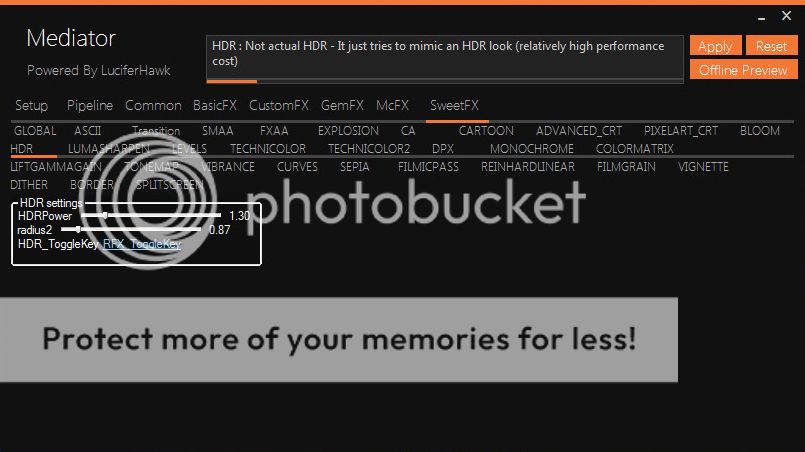
8. TECHNICOLOR - CustomFX

9. REINHARD - CustomFX
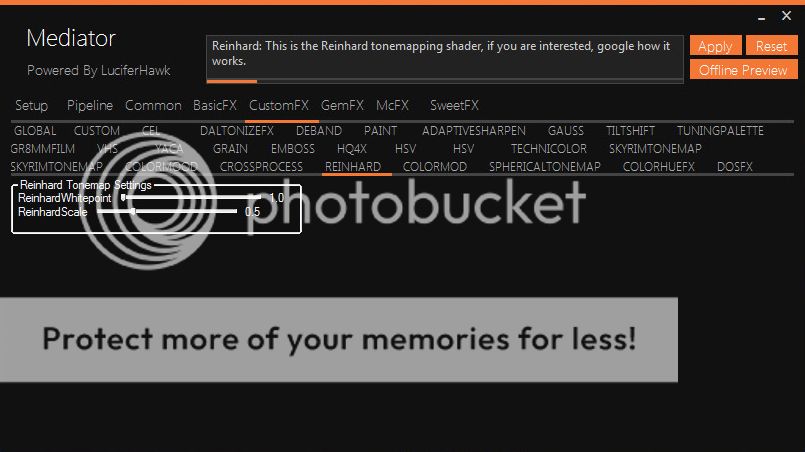
Now you are done and I think there nothing better than these graphics.

Best Midtown Madness 2 car converter of the year
Best Midtown Madness 2 innovation of the year
Author of the best Midtown Madness 2 mod of the year

Best Midtown Madness 2 breakout of the year
Author of the best Midtown Madness 2 car add-on of the year

- The_Most_Wanted
- MM2X Active User

- Posts: 960
- Registered for: 11 years 6 months
- Location: Egypt
Sorry for double post.
There is additional setting called "COLORMOOD - CustomFX" (Pointed with Red).
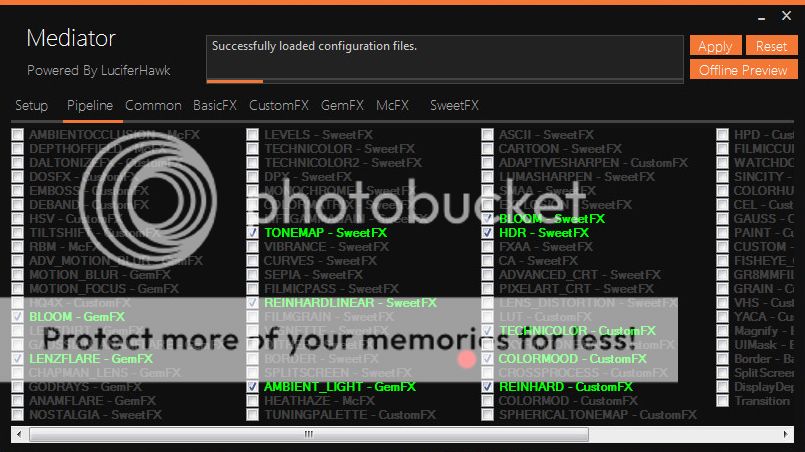
And this is the configuration.
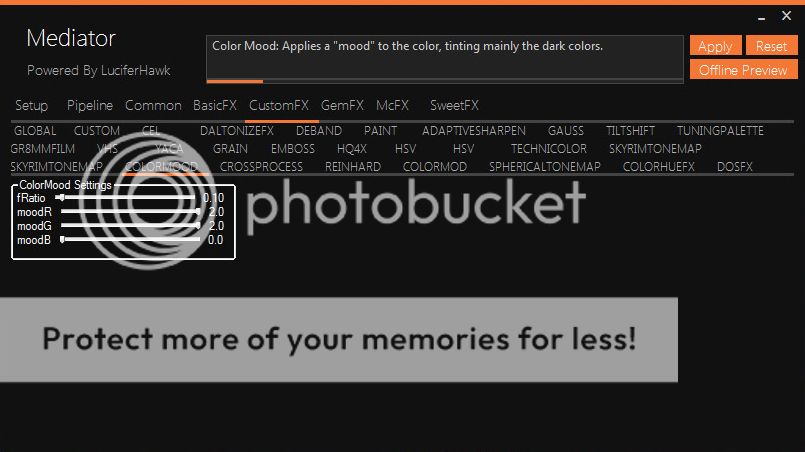
So the results were like this.

And this.

There is additional setting called "COLORMOOD - CustomFX" (Pointed with Red).
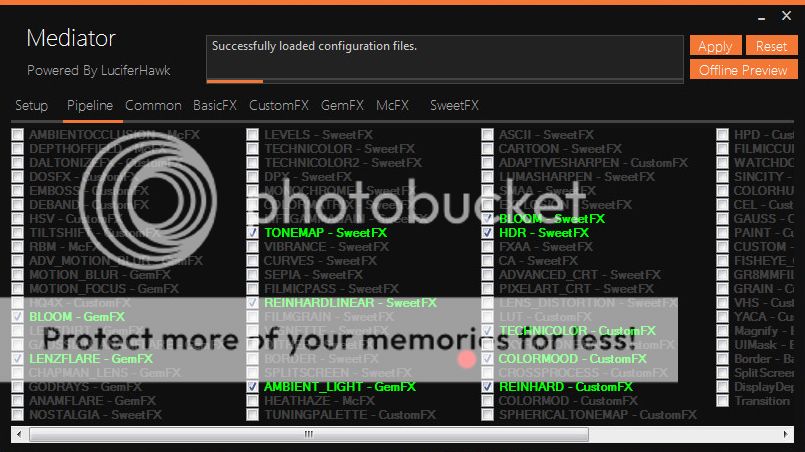
And this is the configuration.
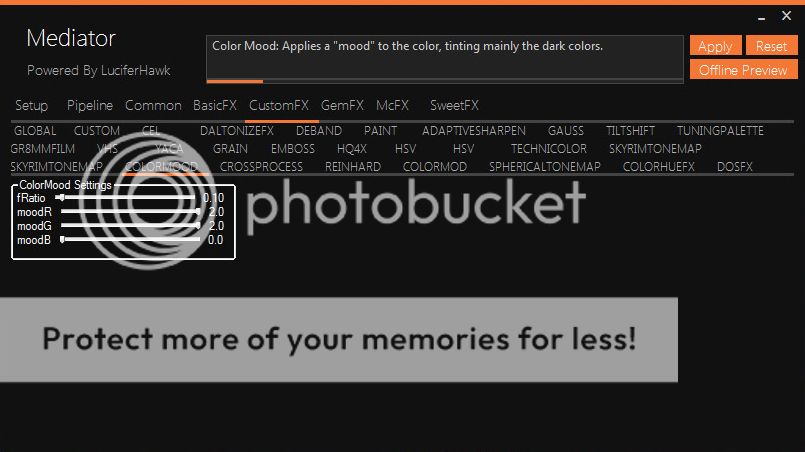
So the results were like this.

And this.


Best Midtown Madness 2 car converter of the year
Best Midtown Madness 2 innovation of the year
Author of the best Midtown Madness 2 mod of the year

Best Midtown Madness 2 breakout of the year
Author of the best Midtown Madness 2 car add-on of the year