Why is my texture not transparent in Zmodeler?
Posted: Sun Feb 01, 2015 12:31 pm
I have a texture saved in .tga file format. And I noticed that it has no transparency. I've add Alpha channel on the image and erased insignificant black excess areas. Yet in zmodeler it has black borders.
Look at the image below:
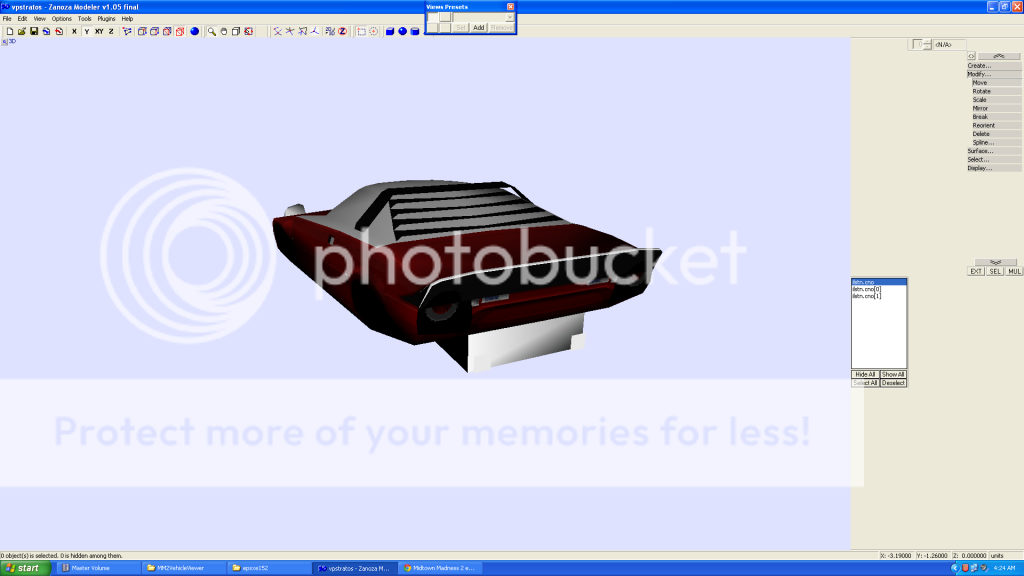
See the tailights? It was blocked by the black area.
Look at the image below:
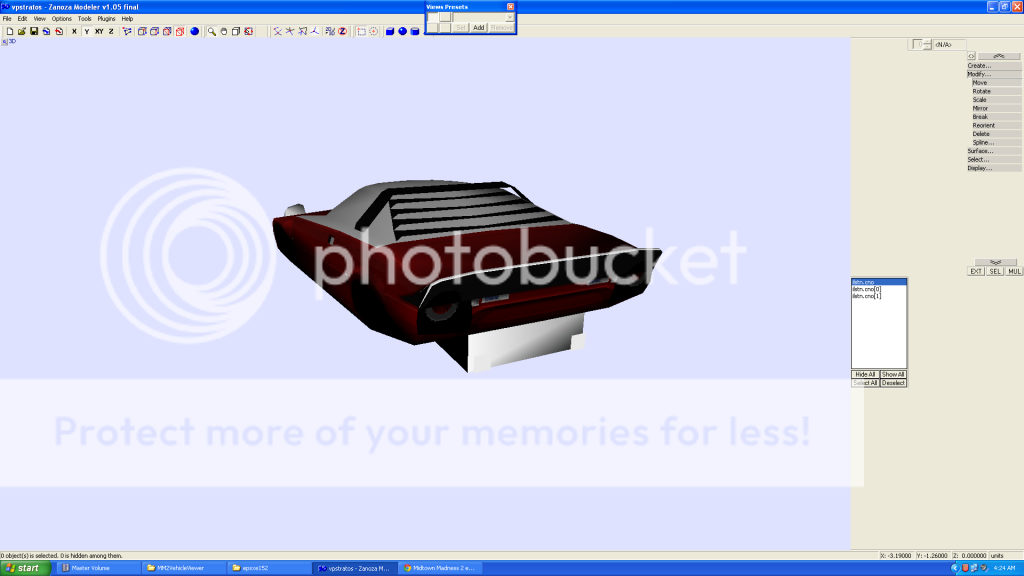
See the tailights? It was blocked by the black area.
