On the car selection screen, all the cars are rendered in software rendering. This isn't that bad for the default cars, but all of my addon cars crash the game. I'm guessing this is because they can't display in software rendering or something? Does anyone know how to make the car selection screen display in hardware rendering?
One of my MM2 driver profiles has Exage as the last selected vehicle. I can't go past the car select screen on that profile.






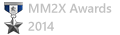
 It's strange. It must work on both or on none of 'em.
It's strange. It must work on both or on none of 'em.




