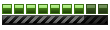Hi. I want to create traffic from the default cars (probably an old idea, but anyway), just for fun, and because it will be used on my track. I have started with the LTV (it's the first basename). I have made a new basename for traffic version, "t_vp4x4". I added signal lights. I created mtx files in geometry folder. I also used the aiVehicleData of the large suv. I have used the banger files in tune/banger folder from the original LTV. I have replaced the compact car in sf to test it.
This is all you have to do, right? But when the car is almost viewed in game, the game crashes. What could be wrong?
Traffic from default cars mod
"Progress, discussing and beta testing; now released!"
- Franch88
- MM2X Admin

- Posts: 15759
- Registered for: 16 years 11 months
- Location: Italy
- Been thanked: 1 time
- Contact:

Make a traffic mods is essentially like make player cars, the .pkg file making is pretty the same, there are indeed the two signals to add; if you know how to make cars for MM2 you're able to do that too. Better use the basenames of the default traffic cars instead to use new ones, to semplify the things, otherwise you have to edit also the .aimap and .aimap_p files for London and SF traffic models setting. The .mtx files are automatically created when the .pkg file is exported in ZModeler, you have only to name some objects correctly to let them create. Check this very good turorial to have an helping about how make cars for MM2 (at least the model exporting part and the rest needed for an MM2 car/traffic car); in the case of a traffic car, aren't needed tuning setting, sounds, JPGs, etc, especially if you use the same game traffic cars basenames.
If you want to use this traffic car only in an your track, in this case you have to use a different basename and copy all the needed files taking them from the game core; you haven't to copy the LTV player car Tune folder, that isn't used for a traffic car, you have to copy the files used for a default game traffic car (noticeable from the "va" initial file name part).
Yes, this is an old idea, and in fact a such thing there's in the beta release of the over-made Mod, here the topic, but the link to get the published beta version file is now dead. There are almost all the default game vehicles made as traffic, but there are some bugs.
If you want to use this traffic car only in an your track, in this case you have to use a different basename and copy all the needed files taking them from the game core; you haven't to copy the LTV player car Tune folder, that isn't used for a traffic car, you have to copy the files used for a default game traffic car (noticeable from the "va" initial file name part).
Yes, this is an old idea, and in fact a such thing there's in the beta release of the over-made Mod, here the topic, but the link to get the published beta version file is now dead. There are almost all the default game vehicles made as traffic, but there are some bugs.
Fiat 500 = Italian motorization. Franch88, MM2 eXtreme forum and website Administrator.
|Franch88's MM2 Releases|
|Franch88's MM2 Releases|
- Kluvo2
- MM2X Junior User

- Posts: 110
- Registered for: 15 years 10 months
- Location: Nitrianske Hrnciarovce - Slovakia
If you want, I can send them to you, I'll be happy if sombody'll use them. Send me PM with your email https://www.mm2x.com/modules.php?name=Priva ... ost&u=6683
- Franch88
- MM2X Admin

- Posts: 15759
- Registered for: 16 years 11 months
- Location: Italy
- Been thanked: 1 time
- Contact:

Yes, the problem with almost all the game default player cars is that they use not usual paintjobs names, they haven't the color suffix as last file name part. I guess that you have to write all the paintjobs file names when you add them for the multiple paintjobs, or at least all except the initial part, that's the car basename. Good idea use directly the game cars paintjobs, so mods for the default player cars paintjobs will work also for the traffic, and this will save .ar file sizes too.
Kluvo said that the beta version of his mod with a such traffic mod will be again available.
Kluvo said that the beta version of his mod with a such traffic mod will be again available.
Fiat 500 = Italian motorization. Franch88, MM2 eXtreme forum and website Administrator.
|Franch88's MM2 Releases|
|Franch88's MM2 Releases|
Since it isn't in Kluvo2's traffic mod, I have created the Humvee as traffic. Look!

Humvee Time!!! And if you look closely, the hippie and mud paintjob are both there
The signal lights work well too!

But there is one minor bug. You can notice it in the background of the first shot. There is a white square on the wheels. This square also appears on the inner part of the wheels. Although I have textured it...

Humvee Time!!! And if you look closely, the hippie and mud paintjob are both there
The signal lights work well too!

But there is one minor bug. You can notice it in the background of the first shot. There is a white square on the wheels. This square also appears on the inner part of the wheels. Although I have textured it...
- Franch88
- MM2X Admin

- Posts: 15759
- Registered for: 16 years 11 months
- Location: Italy
- Been thanked: 1 time
- Contact:

Very nice result, great to have succeeded to make a traffic mod from a default player game car.  There's a problem with the shadow visibility, make sure that's righly placed on the center of the Y axle in ZModeler, and not a bit down or up; it should be because of this. Yeah, the white square issue on the back of the wheels is because there's the missing texture.
There's a problem with the shadow visibility, make sure that's righly placed on the center of the Y axle in ZModeler, and not a bit down or up; it should be because of this. Yeah, the white square issue on the back of the wheels is because there's the missing texture.
Fiat 500 = Italian motorization. Franch88, MM2 eXtreme forum and website Administrator.
|Franch88's MM2 Releases|
|Franch88's MM2 Releases|
The texture is present and the material too, and if i look at the model in ZModeler, I can't see white spaces but just the wheel texture.The white square issue on the back of the wheels is because there's the missing texture.
EDIT: I fixed the wheels! Whell, partly. In the distance you can still see the white squares. Do you think that's very bad?