Thank you pals!


Quite long time I've never saw what's going on here.

Truly, I missed all gold old times here. Yeah, for those people that I knew so well, I hope their life's is good as always.

So, I've made some new renders. This time, I'm using the "Daylight" system on 3Ds Max. Which mean, that features automatically set the time of the day while we do renders. Morning, noon, overcast, evening, and night. Quite complicated to set the correct settings. Because, each models, each scenes, has different settings. Depends on their behavior.
1. Mental Ray Daylight System, set for morning time 8 AM.

2. Mental Ray Daylight System, set for evening time 4:30 PM.

3. Learing new technique, by using Mental Ray Car Paints Material that can produce the "Gradient" effects to the colors which affected by the lights. Quite complicated to made, but gives better result than standard materials.



4. The next technique I'm learning this time. Motion Blur effects made from 3Ds Max. The way to made just like "Animation" project. But, the different is, the time render progress takes 10 - 20x more long than the usual render. More smooth and clean blurs can set from the render settings. Yeah, more Quality, more time will be taken. So here it is :

Those motion blurs was pure comes from 3Ds Max. You can doubt if that pictures was edited from Photohsop. If you do so, lets compare both images and see the differents. Simple motion blur on the wheels and the background scenes can be done easily on Photohsop. As for me, I can't manipulate the blur on those reflections. 3Ds Max can do blur objects on the reflections, and the result is far more realistic than Photoshop. But I believe Photoshop can edits / manipulate image like that. And the editors must be like "expert" people.

Anyway, just guess what. The last render takes 12 hours 57 minutes. Why so long? Because I'm doing that on my Laptop. Fair enough if you compared by the spec and it's power.

See ya next time!

Regards, Hastantyo.
 Wonderful!
Wonderful!






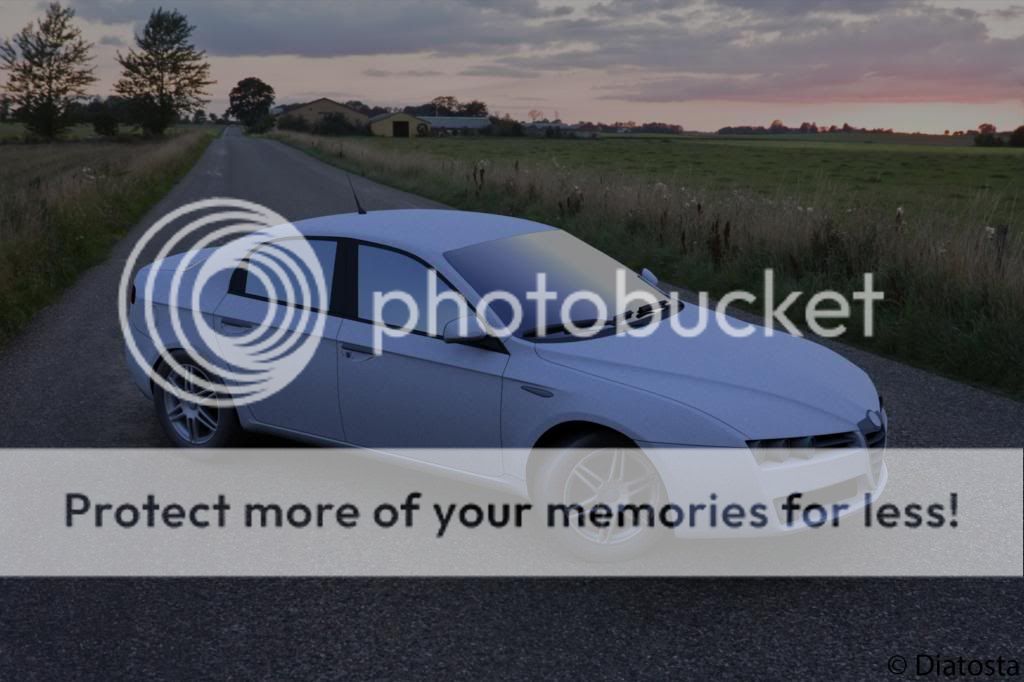
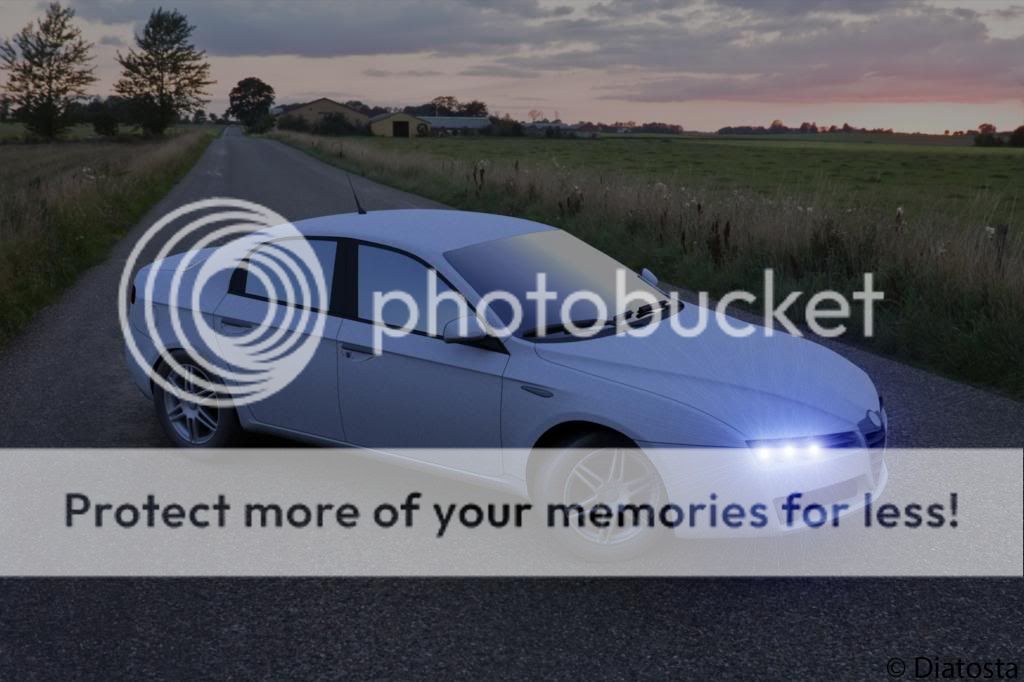

)