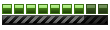i allready did that a few times, but i discovered that if you have a space in the basename, the game works until you want to race with the car. and if you have no space in the basename the game stucks in the loading screen in the beginning. thats also what i have changed...
but i saw in other car files that they have a * behind each filename, could that be the problem?
and there are also 3 files without a basename:
whine.22k
vpfort7_HEADLIGHT0.dgBangerData
vpfort7_HEADLIGHT1.dgBangerData
what they do?
how to get my own car ingame?
i can't get the car i made ingame
- ettieapple
- MM2X Active User

- Posts: 516
- Registered for: 14 years 4 months
- Location: Frysl?n, The Netherlands
- ettieapple
- MM2X Active User

- Posts: 516
- Registered for: 14 years 4 months
- Location: Frysl?n, The Netherlands
- dummiesboy
- MM2X Super Active User

- Posts: 2430
- Registered for: 15 years 9 months
- Location: USA
- Been thanked: 1 time
- Contact:
- ettieapple
- MM2X Active User

- Posts: 516
- Registered for: 14 years 4 months
- Location: Frysl?n, The Netherlands
- dummiesboy
- MM2X Super Active User

- Posts: 2430
- Registered for: 15 years 9 months
- Location: USA
- Been thanked: 1 time
- Contact:
Just use a site like Mediafire, and post the link here. How to post the link? When it finishes uploading, you should see a button on the right that says "Copy Link". Just click on that, and paste it here.

- ettieapple
- MM2X Active User

- Posts: 516
- Registered for: 14 years 4 months
- Location: Frysl?n, The Netherlands
ok, here it is...
tadaaaaa!
https://www.mediafire.com/?ba826eiq0bw33
(don't expect too much of it, it's just for trying )
)
tadaaaaa!
https://www.mediafire.com/?ba826eiq0bw33
(don't expect too much of it, it's just for trying
- dummiesboy
- MM2X Super Active User

- Posts: 2430
- Registered for: 15 years 9 months
- Location: USA
- Been thanked: 1 time
- Contact:
Stan, just be quiet. It's his first car. And I bet he was joking around when saying "tada". 
I have found 3 issues so far.
Basename has a space in it.
The model for the body (bomb) is in multiple objects. You need to unite them into one object named BODY_H.
The textures are in the wrong format, and are in the wrong size. Make sure they are in TGA, or TEX format, and have sizes that are multiples of 64x64. Such as 256x256 for example.
I fixed those, but for some reason there is an error with the model still. In the MM2CT file viewer, it says an error with the BMP file, even though there are none. I'm afraid you will need to remake the model from scratch again, and be sure to use proper textures when making it.
Anyway, here are my improvments. All you need to do is make a new model, and it should work ingame.
https://www.mediafire.com/?xb33orj3e0z2msb
I have found 3 issues so far.
Basename has a space in it.
The model for the body (bomb) is in multiple objects. You need to unite them into one object named BODY_H.
The textures are in the wrong format, and are in the wrong size. Make sure they are in TGA, or TEX format, and have sizes that are multiples of 64x64. Such as 256x256 for example.
I fixed those, but for some reason there is an error with the model still. In the MM2CT file viewer, it says an error with the BMP file, even though there are none. I'm afraid you will need to remake the model from scratch again, and be sure to use proper textures when making it.
Anyway, here are my improvments. All you need to do is make a new model, and it should work ingame.
https://www.mediafire.com/?xb33orj3e0z2msb

- ettieapple
- MM2X Active User

- Posts: 516
- Registered for: 14 years 4 months
- Location: Frysl?n, The Netherlands
- ettieapple
- MM2X Active User

- Posts: 516
- Registered for: 14 years 4 months
- Location: Frysl?n, The Netherlands