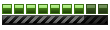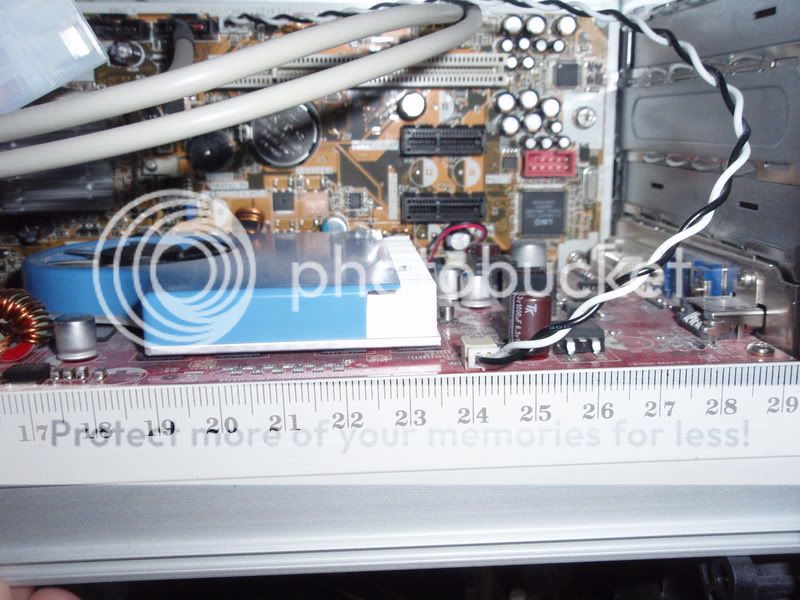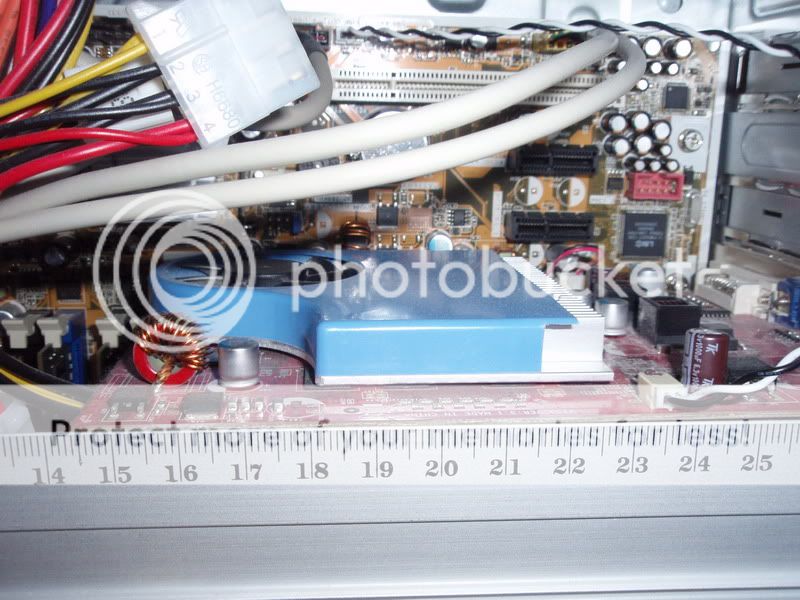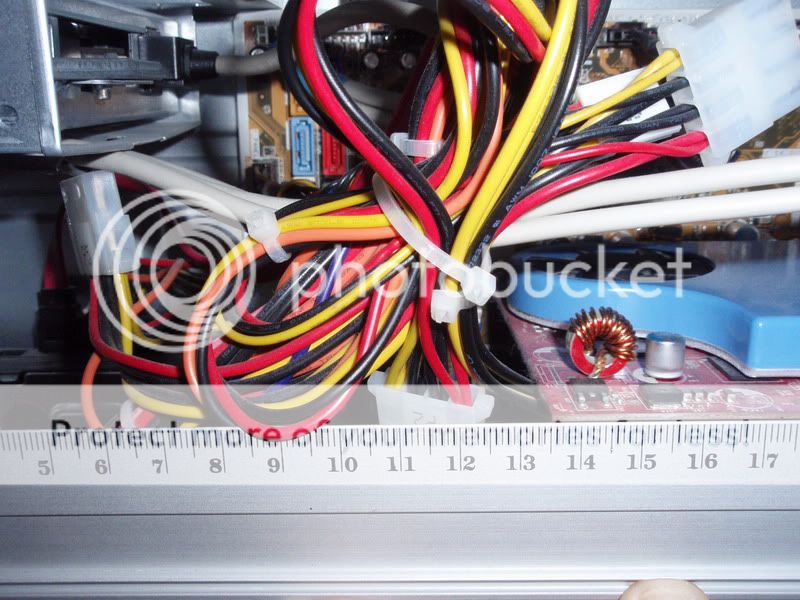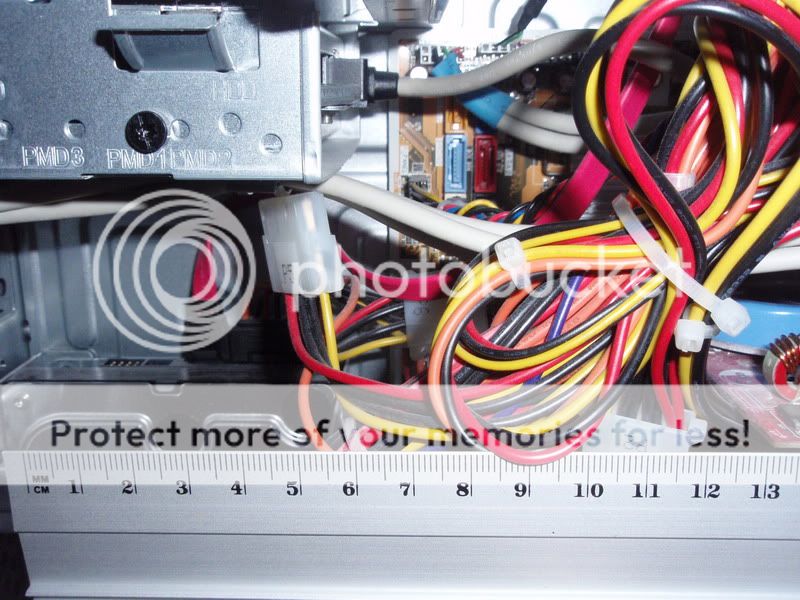Corsair Power Supply 750W (12V ATX)
Dimensions: 16 x 15 x 8,6 cm ; 2 Kg
and

Antec TP-750 TruePower Power Supply 750W 80plus ATX 12V and EPS 12V blue
Dimensions: 15 x 15 x 8,6 cm ; 2,3 Kg
Dimensions of my Bestec ATX-300-12E 300w ATX Power Supply or Bestec ATX-300-12ZCDR - 300 Watt ATX Power Supply, don't know which one mine is: 14 x 15 x 8,6 cm
Which one of these is better? I decided to get a 750W one, because the GTX 280/GTX 285 requires min. 550W to run and I want to get the full power out of it to get max. FPS. So, will the PSU and graphics card fit into my case without problems and can work properly with each other?