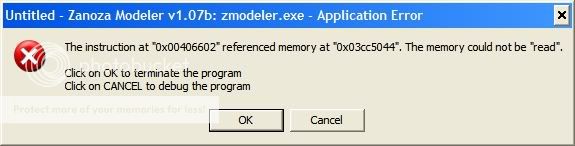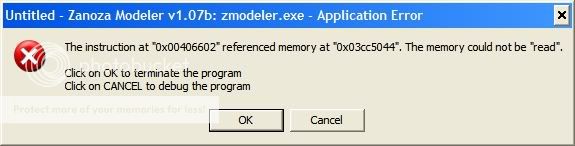Yes, only with PKG files. I have re-installed the program, and deleted zmodeler.ini, but with no luck.

EDIT:
OK, it seems as if I found a temporary solution. I just have to open up a file from another extension, open the pkg file, then delete the other object. Odd, but it works... I guess.