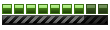skp to 3ds
- Franch88
- MM2X Admin

- Posts: 15758
- Registered for: 16 years 10 months
- Location: Italy
- Been thanked: 1 time
- Contact:

The .skp file type is of Google SketchUp. I guess that there's a function to export a model made with that program to .3ds in that program.  Anyway seems not possible, so here there's the process for converting from .skp to .3ds.
Anyway seems not possible, so here there's the process for converting from .skp to .3ds.
1. Open the .skp model in Google SketchUp;
2. Download and install the FBX Converter program;
3. In Google SketchUp, export your model to "Google Earth 4" (*.kmz);
4. Change the extention of the .kmz file to .zip;
5. Open it and pull out the .dae file;
6. In FBX Converter, convert the .dae file to .fbx;
7. In FBX Converter, convert the .fbx file to .3ds.
After have imported the .3ds in ZModeler there could be some transparent materials or other problems.
1. Open the .skp model in Google SketchUp;
2. Download and install the FBX Converter program;
3. In Google SketchUp, export your model to "Google Earth 4" (*.kmz);
4. Change the extention of the .kmz file to .zip;
5. Open it and pull out the .dae file;
6. In FBX Converter, convert the .dae file to .fbx;
7. In FBX Converter, convert the .fbx file to .3ds.
After have imported the .3ds in ZModeler there could be some transparent materials or other problems.
Fiat 500 = Italian motorization. Franch88, MM2 eXtreme forum and website Administrator.
|Franch88's MM2 Releases|
|Franch88's MM2 Releases|
- Franch88
- MM2X Admin

- Posts: 15758
- Registered for: 16 years 10 months
- Location: Italy
- Been thanked: 1 time
- Contact:

Probably it's caused because the 3D model has some problems and it let crash ZModeler while the importing. A similar thing happened also to me.
Try to open it in another program like 3ds Max and with it export the model to .3ds. Then import it in ZModeler and wouldn't be other problems.
Try to open it in another program like 3ds Max and with it export the model to .3ds. Then import it in ZModeler and wouldn't be other problems.
Fiat 500 = Italian motorization. Franch88, MM2 eXtreme forum and website Administrator.
|Franch88's MM2 Releases|
|Franch88's MM2 Releases|