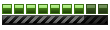MM2 Died!
Need Urgent Help!
- dageek
- MM2X Very Active User

- Posts: 1205
- Registered for: 15 years 9 months
- Location: United States
- Contact:
MM2 Died!
MM2 died. It wont start. It'll get stuck at a blank, black scree, until i press start, and then it gives me an error message.


[url=https://www.dageek.webs.com][img]https://i945.photobucket.com/albums/ad294/photobukcet_dageek/Avatars/LamboSig.jpg[/img][/url]
- dummiesboy
- MM2X Super Active User

- Posts: 2430
- Registered for: 15 years 10 months
- Location: USA
- Been thanked: 1 time
- Contact:
- Franch88
- MM2X Admin

- Posts: 15759
- Registered for: 17 years
- Location: Italy
- Been thanked: 1 time
- Contact:

Try to run the game without any add-on .ar file, if the message still there's, uninstall it, delete the game folder, and install it. That's a kind of message of missing object/file by the game; usually it happens when the game folder has been moved, but I have no idea of why it happens. It can also happen after have tried an add-on release. 
Fiat 500 = Italian motorization. Franch88, MM2 eXtreme forum and website Administrator.
|Franch88's MM2 Releases|
|Franch88's MM2 Releases|
-
Zac4084
- MM2X Super Active User

- Posts: 4058
- Registered for: 15 years 5 months
- Location: England
- Contact:
Try these:
1: Reinstall
2: Add 1 car, no addons just a car with a low file size, and a car that you know works and have used before.
3: Launch the game (if it doesn't have the error any more and it shouldn't)
4: Add a new profile, and delete the old one
5: If the game crashes when you go to the car screen, restart the game and delete the old one and make a new one.
This happened to me 1 time, this is what i did.
1: Reinstall
2: Add 1 car, no addons just a car with a low file size, and a car that you know works and have used before.
3: Launch the game (if it doesn't have the error any more and it shouldn't)
4: Add a new profile, and delete the old one
5: If the game crashes when you go to the car screen, restart the game and delete the old one and make a new one.
This happened to me 1 time, this is what i did.