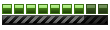Zexel Skyline '97 for MM2 [RELEASED]
"A "double conversion", so to speak"
Zexel Skyline '97 for MM2 [RELEASED]
Watch for it in the MM2 Cars section of this site... updated and submitted.
Last edited by Adamodell on Wed Jan 14, 2009 4:10 am, edited 1 time in total.
- Franch88
- MM2X Admin

- Posts: 15759
- Registered for: 17 years
- Location: Italy
- Been thanked: 1 time
- Contact:

Nice low polygons model.  Good luck with this your first conversion.
Good luck with this your first conversion.
Fiat 500 = Italian motorization. Franch88, MM2 eXtreme forum and website Administrator.
|Franch88's MM2 Releases|
|Franch88's MM2 Releases|
Thank you, I hope you have a good day then.Nice low polygons model.Good luck with this your first conversion.
Only one thing is messing with my ability to get this complete and it is the axes.
I center all of the axes (Robenue taught me how to do this) and re-export the mesh, and it loses the centered axes (I checked this by reimporting it).
What's odd is that I have successfully fixed the axes before, I wonder what is stopping me now? I hope it's just a ZModeler glitch.
I suppose I could have someone fix it but that's shameful because I actually know how to fix it... I suppose I could have you look at it if I can't figure it out...
Last edited by Adamodell on Sun Dec 21, 2008 9:27 pm, edited 1 time in total.
- Franch88
- MM2X Admin

- Posts: 15759
- Registered for: 17 years
- Location: Italy
- Been thanked: 1 time
- Contact:

I think that's pretty normal in ZModeler. For example, when you export the model in .pkg and then re-import it in ZModeler, you have to re-center all the objects axis; is good do this if there are problems in centering them.I center all of the axes (Robenue taught me how to do this) and re-export the mesh, and it loses the centered axes (I checked this by reimporting it).
Fiat 500 = Italian motorization. Franch88, MM2 eXtreme forum and website Administrator.
|Franch88's MM2 Releases|
|Franch88's MM2 Releases|
Hmm, I need to see if you can fix this...I think that's pretty normal in ZModeler. For example, when you export the model in .pkg and then re-import it in ZModeler, you have to re-center all the objects axis; is good do this if there are problems in centering them.I center all of the axes (Robenue taught me how to do this) and re-export the mesh, and it loses the centered axes (I checked this by reimporting it).
Here's what I did, I reimported it, "Center axis" with all of the objects selected (and I could see it did center every object's axis) and then exported it. What's a bigger note, is that the wheels aren't appearing. Even after this export, I get a car that is wheel-less among other oddities. And it was jumping around the last time I tested it, too, but I'm not sure if it is doing it now.
Hopefully, if it isn't too much, you can help me.
No point in having a link for something that is fixed.
That's for you or anyone who is willing to take a crack at this "repeat offender", I cannot get it to work properly no matter what. It has the z3d and stuff in it as well if anyone needs it. When I get this fixed I'll work on the handling and stuff, and make a final release.
Highlight to read but I figured out the problem. It was simply an archive error.
Last edited by Adamodell on Mon Dec 22, 2008 4:34 pm, edited 3 times in total.
- Franch88
- MM2X Admin

- Posts: 15759
- Registered for: 17 years
- Location: Italy
- Been thanked: 1 time
- Contact:

Probably there's a problem with the car objects, it's not something about the axis. Anyway from your first in-game picture it works properly.
I have to check the model .z3d file.
I have to check the model .z3d file.
Fiat 500 = Italian motorization. Franch88, MM2 eXtreme forum and website Administrator.
|Franch88's MM2 Releases|
|Franch88's MM2 Releases|
It was working properly in that version.Probably there's a problem with the car objects, it's not something about the axis. Anyway from your first in-game picture it works properly.
I have to check the model .z3d file.
Some mistake I recently made did this. It has something to do with the pkg, you are right, I used my latest released version that completely works and only replaced the pkg file with the absolute newest one I have and it still glitched.
I even used the old MTX files that were still working. The whole problem is in the pkg file, most likely.
Hmm, I even took the original model that completely works and just added the new rear lights (that's the only change I have made currently) and I still get the same errors I have been getting, maybe I should leave this to the hands of a professional.
- Franch88
- MM2X Admin

- Posts: 15759
- Registered for: 17 years
- Location: Italy
- Been thanked: 1 time
- Contact:

Ok, I've got it to work right. I've used the .z3d file in it, centered the axis and then exported in in .pkg. The only change that I've made regards the frontlights, that weren't well made. I've also added the .dgbangerdata files for the new frontlights objects.
Get the file here. There are my edited .z3d and the working car in it.
Which version of ZModeler 1 do you use? I use the latest one, the 1.07b, which is the best one to do most of the things. Old versions of it, like the 1.05, are better to import almost any .pkg file without get program crashes.
Get the file here. There are my edited .z3d and the working car in it.
Which version of ZModeler 1 do you use? I use the latest one, the 1.07b, which is the best one to do most of the things. Old versions of it, like the 1.05, are better to import almost any .pkg file without get program crashes.
Fiat 500 = Italian motorization. Franch88, MM2 eXtreme forum and website Administrator.
|Franch88's MM2 Releases|
|Franch88's MM2 Releases|
I use 1.07b, and thank you very much. No one in the Re-Volt community was ever THAT helpful. Not to burn them or anything. I'll work on tweaking and a final version should be out soon, I'll probably change the sound effects and tweak the handling, but thank you lots.Ok, I've got it to work right. I've used the .z3d file in it, centered the axis and then exported in in .pkg. The only change that I've made regards the frontlights, that weren't well made. I've also added the .dgbangerdata files for the new frontlights objects.
Get the file here. There are my edited .z3d and the working car in it.
Which version of ZModeler 1 do you use? I use the latest one, the 1.07b, which is the best one to do most of the things. Old versions of it, like the 1.05, are better to import almost any .pkg file without get program crashes.
Oh, it's kinda disheartening to say this... but you forgot to fix the one with the new rear lights. LOL I'll get this thing working soon don't worry.
Oh, epic facepalm, epic facepalm indeed.
I just took my car that I gave you before you touched it, Franch88, and... I recompressed it, that is all, with the Windows default compressor and the dang thing worked like a charm.
I guess the algorithm I was using before the game just didn't quite understand .
.
I just took my car that I gave you before you touched it, Franch88, and... I recompressed it, that is all, with the Windows default compressor and the dang thing worked like a charm.
I guess the algorithm I was using before the game just didn't quite understand
- Franch88
- MM2X Admin

- Posts: 15759
- Registered for: 17 years
- Location: Italy
- Been thanked: 1 time
- Contact:

That's all Adamodell. I didn't spent a lot of time to do that, and I'm already doing more things to some others. 
Keep up this conversion.
Keep up this conversion.
Fiat 500 = Italian motorization. Franch88, MM2 eXtreme forum and website Administrator.
|Franch88's MM2 Releases|
|Franch88's MM2 Releases|
You can call me Adam, my name is really Adam. My stupid little nickname came from my first and last names... my name is Adam O'Dell lol... (they tell you not to give out names but do I care? no!).That's all Adamodell. I didn't spent a lot of time to do that, and I'm already doing more things to some others.
Keep up this conversion.
- Franch88
- MM2X Admin

- Posts: 15759
- Registered for: 17 years
- Location: Italy
- Been thanked: 1 time
- Contact:

Matt, you came here today without know nothing of what happened here and post the correct link.Aha, nice low polygons model, Adam! Looks nice! BTW your link is not right, Franch, it should be different.
I know that now the link is wrong Matt, but this thing has been closed now.
Thanks for the info Adam, but I use to call most of the members by the nickname that they use in the forum.
Keep up this project.
Fiat 500 = Italian motorization. Franch88, MM2 eXtreme forum and website Administrator.
|Franch88's MM2 Releases|
|Franch88's MM2 Releases|