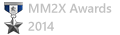First, i need ZModeler and i want to know how to make a map and save the map for MM2, for example a square, that would be enough to figure out how to make something, Blender is optional, but i don't know if it works at making tracks like ZModeler.
I want to make a map larger than the 900 km Speed Track without bugs, because that speed track uses a version of the physity and i don't want too many polys for a flat map.
I don't want to waste my time reading all the manual, i just want a square, something to test with.
My objective is to get the Top Speed of the Panoz GTR-1 which i can't get in both known Speed Tracks, both have a problem, one is not enough long and the other, i have framerate drops which makes the car to suicide.
EDIT: I got the Top Speed of the GTR-1 before, you can see it here.
So this square is for demolition derby purposes then.