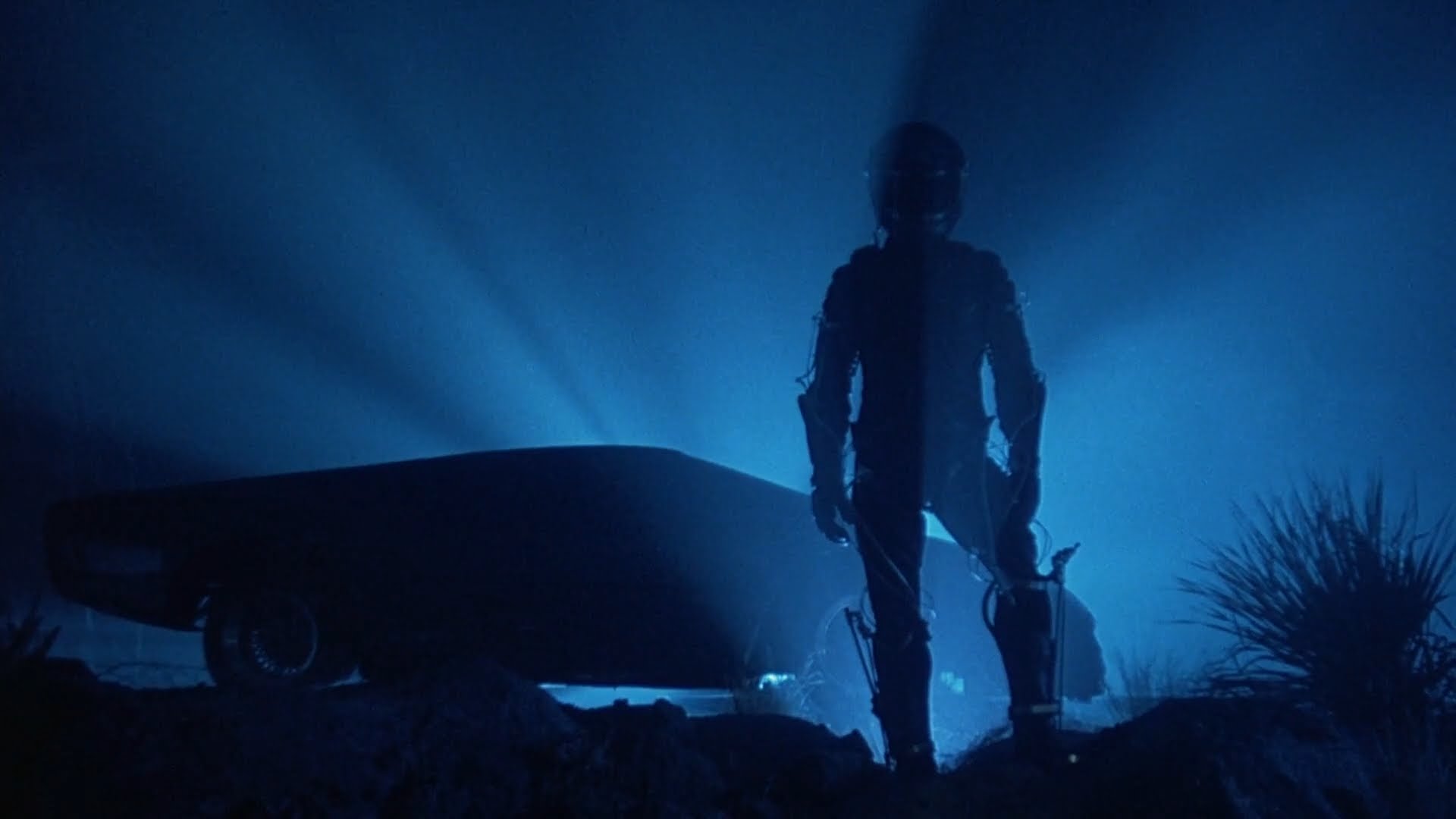I've also noticed that some random houses far away disappear and that when I drive up a road the cars that are at the edge of the "hill" appear invisible until I reach the upper end of the road. Are these two issues related to draw distance? I also noticed that objects on the sides of the screen that are far away appear sometimes visible but those directly ahead of me at the same distance appear invisible.
I have MM2 Hook installed with my game (that mod is awesome btw) and Idk if some of the features in it control the draw distance in a way that makes it possible to see further away. If so, what can I edit in the mm2hook.ini file?
Thanks in advance!!
EDIT: I found this mod: https://www.mmarchive.com/file_details.php?file_id=2509
But it requires editing one of the player save files. Is it possible that some other mods (maybe MM2 Hoook) make the game use a different save game location? It seems like the save games file my game loads is not in the "players" folder in the MM2 main folder, since I tried moving that folder as a test and the game still loaded my last save.
EDIT: Found the save location. For me it's: C:\Users\usuario\AppData\Local\VirtualStore\Program Files (x86)\Microsoft Games\Midtown Madness 2\players
Tried the mod I mentioned above and the draw distance kind of works! But it lags, my FPS drop, I'm checking if I can work around that somehow now.
And also the elements far away still seem to be covered a bit by that annoying white "fog" effect that makes them look white. Is it possible to disable that effect? It's annoying because the far elements to the right and left aren't so covered by it as the ones directly ahead in the view.
EDIT: Found that it's controlled by sf_fog. Editing this and trying to find the best way to make the infinite draw distance work with no lag now. It probably depends on the .cpvs file but I can't find a way to edit that without causing trouble in the game.
If I use an empty .cpvs file the game lags in some parts of SF but I can see the full Golden Gate and it looks great. If I use the default .cpvs the Bay Bridge appears full but the Golden Gate gets cut in the end like in the default game.
Is there some tool that can let you edit the .cpvs of the city?
This is what it currently looks like for me:

Most of the city works at 60 FPS but in many areas it drops to 20 FPS which makes it barely playable. I tried changing the draw distance for LODs in MM2 Hook but I don't get more FPS. I get a few more FPS by disabling the cloud shadows but still not enough.
To make it work like this, I edited the "player .cfg" save file using a HEX editor by changing these letters (like the mod I posted above says):

Then I added the empty .cpvs file from the mod that makes the whole city render at once (causing the lag) and a custom sf_fog file by me. You can get those 2 files here if you want to try it (you have to do the HEX editing part too to make it work though):
https://www.mediafire.com/file/158qfnj4 ... s.rar/file
Edit: Just realized there was a topic about this 6 years ago, Idk why I didn't see it before