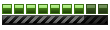Pardon me for not responding to PMs, dummiesboy. I got deliberately involved with getting this to work. It finally did.
Direct Music Content
Yes, people. Direct Music formats are moddable, but only upto an extent (MM2's limitations
Here we go:
A leetle brief summary of what I did and accidentally got it working.
Dear2>mm2aud.ar> then,
aud/dmusic/
>Extracted the entire folder. Here's what I did, I collected the UI.sgt, Pause.sgt and Pause.sty. Why ? Cuz the UI.sgt is just a segment that uses the Pause menu's band and patterns as well as Instrument/wave data from the DLS Collection. Alos, I knew that it was a simple crammied up music, hence..
Fired up Microsoft's Direct Music Producer>File>New>Project>{create new project}.
Several tutorials later, I've learnt ..
Code: Select all
In MM2's case :
.sgt -Segment files
.sty - Style files
.dls - Actual Containers of Wave (music) and Instrument data.
Direct Music Software implement these file formats only as runtime. While active/affiliated to Direct Music software,
sgt is sgp
sty is stp
dls is dlp.
Just changing the file formats in the end didn't work either.Code: Select all
A summary of what I had imported in order..
*UI.sgt
*Pause.sty
*DLS Collection1.dls
Got prompted for DLS Collection3
*DLS Collection3 (the .dls one)
Then,
File>Insert Files into Project>
*Pause.sgtCode: Select all
*[-]DLS Collection.dlp
:
:...DLS Collection1
:
:...[-]Instruments
: :
: :...Bass 0,1,0
: : :
: : :...[+]Articulations List
: : :
: : :...[+]Regions
: :
: :....(+25 other similar Instruments
: with Articulation and
: Regions folders/files)
:
:
:...[-]Waves
:
:...(49 wave audio files, presumably mono
16bit PCMs..
or PPMs, no idea)
*[+]DLS Collection3.dlp (same old same old)
*[-]Pause.sgp (the .sgt one)
:
:....Pause (actual segment file)
*[-]Pause.stp (the .sty one)
:
:....Pause (actual style file)
:
:...[-]Bands
: :
: :... Pause (actual Band file, containing the
: Instruments files' data)
:....Motifs
:
:....[-]Patterns
:
:... PauseBreakDown
:... PauseBreakDown1
:... PauseFull (these are the
gamechangers, and you don't
wanna go wrong in here
or the segments)
*[-]UI.sgp
:
:... UI (menu music segments)
First off started with the wave file of the daft punk song which was of 35 mb uncompressed stereo .wav audio.
Right click the wave file in the Waves folder under the .dlp dropdown, and select "Properties". Now a dialog appears with 3 tabs in the header. Under the First tab you would notice the "Root Note" is at "C5" by default. Bear that in mind. You'll need that later. In the 3rd tab, you'll see the compression option. Select that for good. If it doesn't work, it's allright. You'll only be sacrificing the Loop function.
Now move onto the Instruments folder and right click on it and select "Insert Instrument" and right click the newly created instrument and name it to something favourable/remember-able. My case I've named it to Daft Punk. Now double click the instrument. The right pane brings you a boring surprise by default. We'll be leaving everything there at default except for
*Select the Wave dropdown menu under "Region" submenu in the left part of the right pane, and selecting the wave file's name. In my case it's 'Daft Punk - Harder Better Faster Stronger'.
*Note that the Root option is still lying at C5. It has to, since anything lower than C5 goes to the lower tones. So, C5 is the default untouched playback tone, throughout the process.
Then go to Style.stp and rename to Pause.stp. The child file "Style" gets renamed to the parent folder's name. Go to Bands folder, drop it and right click the Bands1 file and rename it to Pause. Now double click it and in the right pane delete the so-called PChannels. ALL of 'em. Now right click in the empty space and select "Add/Remove PChannels" option, and a box appears. Add the PChannel. Exit da box. Now right click the newly added PChannel and select "Properties" and in the box, firstly rename it to Something recognizable/understandable. My case, I've named it to Daft Punk as well, similar to the Instrument file. In the middle part of the box, select the "Instruments" faded checkbox, click the retro button below and select in the dropdown list, "Other DLS" and navigate to select the Instrument name in there. Get the hell outta there.
Now move onto the Patterns and rename the Pattern1 file to PauseFull (maybe you could rename it to something else too. But precaution is advised). Right click on it and select "Properties". And set the Groove values to "1". And select the "Measures" values to how long the wave file is, divide by 2. In my case it is 104 Measures since the Daft Punk song is 208 seconds long. Then exactly at C5 (todya it's always been C5 - the chosen one), at the first block, right click and select "Insert tone" or press "Insert" on your keyboard. Now drag the tone (extend) to the end of the track. You could try zooming out by pressing the zoom out buttons in the lower right corner of the right pane.
Now select the segments.sgp and rename to either Pause.sgp or UI.sgp and select the segment files by double clicking on them. A box shows up asking you to enter the Measures again, similar to the Pattern's properties. I slapped a 104 again. And in the right pane, right click on the first block of any of the segments rows and select "add track" and ctrl+select "Band", "Chord", "Groove", "Style" and "Tempo". Delete "Time Sig" track. And on first block of "Chords", right click and select "Insert note" and a box appears. Just exit the box without doing anything. Now right click the first block of Grooves and select Insert note and re-add ones to the groove range similar to the Pattern's properties, we did before. Now right click the first block of Style and select Insert Note and a box appears. Apply the parameters referring to the Measures (the usual) and select the corresponding "Style" option in the dropdown and close the box and flee.
Create a new segment and rename it to the other one - Pause.sgp if the previous one was UI.sgp (or) UI.sgp if you just did Pause.sgp, and repeat the same "segment" process.
Now alas, click on File>Runtime Save All Files: Project ...
and the Runtime files get saved in .sgt , .sty and .dls again. Same as exporting in zm 1.07b. You could save the project too for future use and easier future reference.
Now pack the Runtime files in an .ar file and try them. These sample runtime files below is the result of of this accident. It wasn't supposed to work since the audio was too high in bitrate, but shockingly it did. Try this once for yourself !!
SAMPLE RUNTIME FILES.
Dunno if I should even call this a mod, after what happened to my 2nd Non-vehicle mod for MM2, even this could play a likely ruse. Has anyone attempted this before or does anyone know about Direct Music stuff ? Currently in plans on working on a more generic, super easy tutorial (and ready to replace wave containers, segments and patterns) for noobs. That'll require me to slim down all files in the dmusic folder for easy manipulating and save as runtime - easy peasy.
There's some stuff that even I need to know like after typing this I discovered that menu music overrides the car select screen sounds. I never used the Play Music feature in MM2 before, until this week.