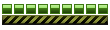how do u take screen shots
- frankie827
- MM2X Newbie

- Posts: 2
- Registered for: 19 years 10 months
Ok, here's how you do it:
In game, press the Print Screen button (on keyboards it's either PrtScrn or PrintScrn, or PrntScrn).
Load Paint (it's in Start -> Programs -> Accessories -> Paint).
Hold down the CTRL button and the V button. The screenshot should appear.
Save the file.
If you're going to submit it to a site be sure to save it in .jpg format, because that's what nearly all sites accept screenshots as.
Hope this helps
In game, press the Print Screen button (on keyboards it's either PrtScrn or PrintScrn, or PrntScrn).
Load Paint (it's in Start -> Programs -> Accessories -> Paint).
Hold down the CTRL button and the V button. The screenshot should appear.
Save the file.
If you're going to submit it to a site be sure to save it in .jpg format, because that's what nearly all sites accept screenshots as.
Hope this helps
[color=white]So many rocks up in my watch I can't tell what the time is
Also, [url=https://www.mmarchive.com]Midtown Madness Archive[/url][/color]
Also, [url=https://www.mmarchive.com]Midtown Madness Archive[/url][/color]