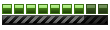Since some time my Windows Media Player 11, Winamp 5.541 and Microsoft Paint won't open. I click on the shortcut on my Desktop, but nothing happenes. Also when I click on the *.exe file, it doesn't start the program at all. But when I click on it with the right mouse button and choose "Run As..." and choose my actual user account, it starts very well. And when I click on my Desktop on "Start" and then "Run..." and enter the program path, it starts also very well.
So what's the problem, and how can I solve it, so that I can start the application by clicking simply on the shortcut, as before I did? Because now I can't listen to any music or watch any video.
Thanks.