Hi,
I am having problem I am not able to set my avatars on mm2x help me Franch or anyone else
Pujan
Cant set my avatar
See it in my posts
- Pujan
- MM2X Occasional User

- Posts: 271
- Registered for: 10 years 8 months
- Location: Surat,Gujarat,India
Cant set my avatar
Last edited by Pujan on Sun Dec 15, 2013 8:30 am, edited 1 time in total.
[img]https://s7.postimg.org/urrgzqb17/coollogo_com_103958483.png[/img]
[img][/img] [color=yellow]Best newcomer screenshot-er of the year [/color]
[img][/img] [color=yellow]Best active member MM1 screenshot-er[/color]
[img][/img] [color=yellow]Best newcomer screenshot-er of the year [/color]
[img][/img] [color=yellow]Best active member MM1 screenshot-er[/color]
- Seahawk
- MM2X Super Active User

- Posts: 2237
- Registered for: 11 years 4 months
- Location: Bharat
- Been thanked: 1 time

Upload a 100x75 image from some image hosting site> When the upload is complete, copy the direct link> Go to "Change Info" in MM2x> Paste the image link in the Avatar Control Panel> Click on "Save Avatar"> A message appears> Click on the "Done" link and you're done it.
-Seahawk

Third Best New-comer screen shooter of the year 2013
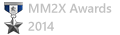
Second Best MM1 screen shooter of the year 2014

Third Best New-comer screen shooter of the year 2013
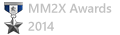
Second Best MM1 screen shooter of the year 2014
-
aaro4130
- MM2X Super Active User

- Posts: 2405
- Registered for: 15 years 10 months
- Location: Canada
- Been thanked: 1 time
Or make a 90x90 one save as PNG and upload directly.
[img]https://i61.tinypic.com/25zrngo.jpg[/img][color=white]
- Most creative active member
- Most smart active member
- Best MM2 innovation of the year
- Best programmer
[img]https://i60.tinypic.com/2m4c2h5.jpg[/img]
- Most helpful active member[/color]
- Most creative active member
- Most smart active member
- Best MM2 innovation of the year
- Best programmer
[img]https://i60.tinypic.com/2m4c2h5.jpg[/img]
- Most helpful active member[/color]
- Pujan
- MM2X Occasional User

- Posts: 271
- Registered for: 10 years 8 months
- Location: Surat,Gujarat,India
I tried all thingsOr make a 90x90 one save as PNG and upload directly.
I tried to change avatars of this mm2x site then also not working
[img]https://s7.postimg.org/urrgzqb17/coollogo_com_103958483.png[/img]
[img][/img] [color=yellow]Best newcomer screenshot-er of the year [/color]
[img][/img] [color=yellow]Best active member MM1 screenshot-er[/color]
[img][/img] [color=yellow]Best newcomer screenshot-er of the year [/color]
[img][/img] [color=yellow]Best active member MM1 screenshot-er[/color]
- Pujan
- MM2X Occasional User

- Posts: 271
- Registered for: 10 years 8 months
- Location: Surat,Gujarat,India
NOT FIXED
Last edited by Pujan on Sun Dec 15, 2013 8:24 am, edited 1 time in total.
[img]https://s7.postimg.org/urrgzqb17/coollogo_com_103958483.png[/img]
[img][/img] [color=yellow]Best newcomer screenshot-er of the year [/color]
[img][/img] [color=yellow]Best active member MM1 screenshot-er[/color]
[img][/img] [color=yellow]Best newcomer screenshot-er of the year [/color]
[img][/img] [color=yellow]Best active member MM1 screenshot-er[/color]
- e-cobra
- MM2X Very Active User

- Posts: 1629
- Registered for: 13 years 3 months
- Location: Navi Mumbai, India
Go to this page. Scroll down and look for field "Link to off-site Avatar:" and paste the following URL in it.
That should have your avatar working.  "Error is coming" lol
"Error is coming" lol
Code: Select all
https://i.imgur.com/cOceUQO.png[img][/img]
[url=https://www.mm2x.com/page.php?name=Forums&file=viewtopic&t=5362&start=52&highlight=e-cobra][color=gold][size=75]MM2X Awards[/size][/color][/url]
[b][size=84][color=blue]If a tree falls in the woods and no one?s around to hear it, does it make a sound?[/color][/size][/b]
[url=https://www.mm2x.com/page.php?name=Forums&file=viewtopic&t=5362&start=52&highlight=e-cobra][color=gold][size=75]MM2X Awards[/size][/color][/url]
[b][size=84][color=blue]If a tree falls in the woods and no one?s around to hear it, does it make a sound?[/color][/size][/b]





