Car converting related problems
- Diatosta
- MM2X Active User

- Posts: 783
- Registered for: 12 years 4 months
- Location: Portugal? Maybe...
- Contact:
Car converting related problems
So, I'm converting a car (first try!) but I have a problem. The body and glasses come in separate objects. How do I unite them? Or if possible, use them both without uniting?
[color=white]MM2 lover! Yeah![/color]
[color=white]diatosta.pt[/color]
[color=white]Also, gotta love when people don't publicize their work or ask for support in their signatures. Also don't forget to check my unfinished mods and donate to my Paypal
Also, one of my trucks[/color]
[img][/img]
[color=white]diatosta.pt[/color]
[color=white]Also, gotta love when people don't publicize their work or ask for support in their signatures. Also don't forget to check my unfinished mods and donate to my Paypal
Also, one of my trucks[/color]
[img][/img]
- Franch88
- MM2X Admin

- Posts: 15759
- Registered for: 17 years 5 months
- Location: Italy
- Been thanked: 1 time
- Contact:

You obviously have to unite them, in one object called BODY_H. For first, make sure that the glass and other parts with transparencies are down the opaque parts in the objects list and make sure that you're in objects mode (press key 4), then, select all of them clicking on the button Select All present on the bottom of the objects list, click on Create...
Fiat 500 = Italian motorization. Franch88, MM2 eXtreme forum and website Administrator.
|Franch88's MM2 Releases|
|Franch88's MM2 Releases|
- Diatosta
- MM2X Active User

- Posts: 783
- Registered for: 12 years 4 months
- Location: Portugal? Maybe...
- Contact:
Thanks, it worked! Now everything is united! Thanks very much 
[color=white]MM2 lover! Yeah![/color]
[color=white]diatosta.pt[/color]
[color=white]Also, gotta love when people don't publicize their work or ask for support in their signatures. Also don't forget to check my unfinished mods and donate to my Paypal
Also, one of my trucks[/color]
[img][/img]
[color=white]diatosta.pt[/color]
[color=white]Also, gotta love when people don't publicize their work or ask for support in their signatures. Also don't forget to check my unfinished mods and donate to my Paypal
Also, one of my trucks[/color]
[img][/img]
- Diatosta
- MM2X Active User

- Posts: 783
- Registered for: 12 years 4 months
- Location: Portugal? Maybe...
- Contact:
Hey! So I've had another problem. In Zmodeler it looks like this:
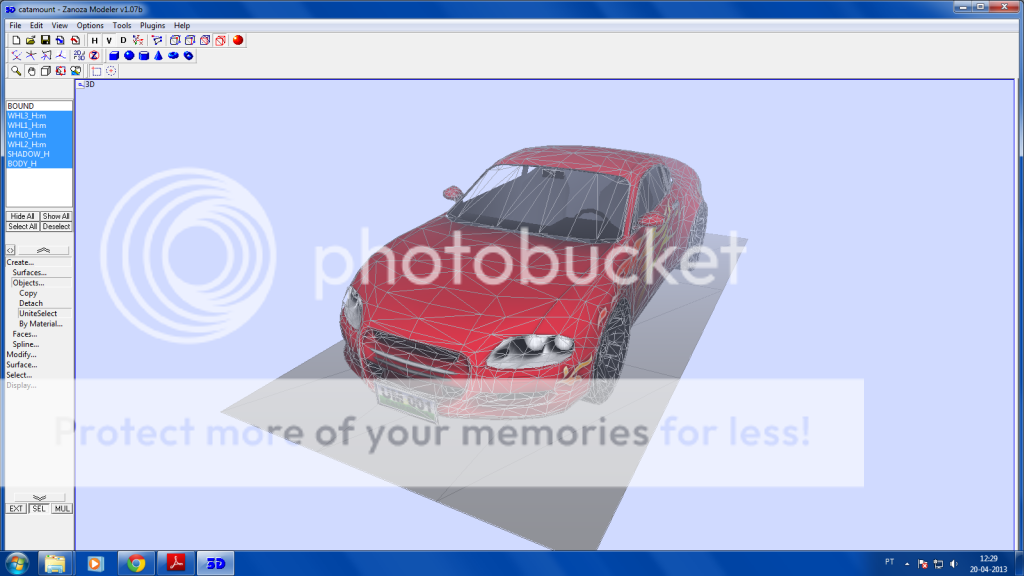
But in game it's like this:

Why the texture and shadow appear white?
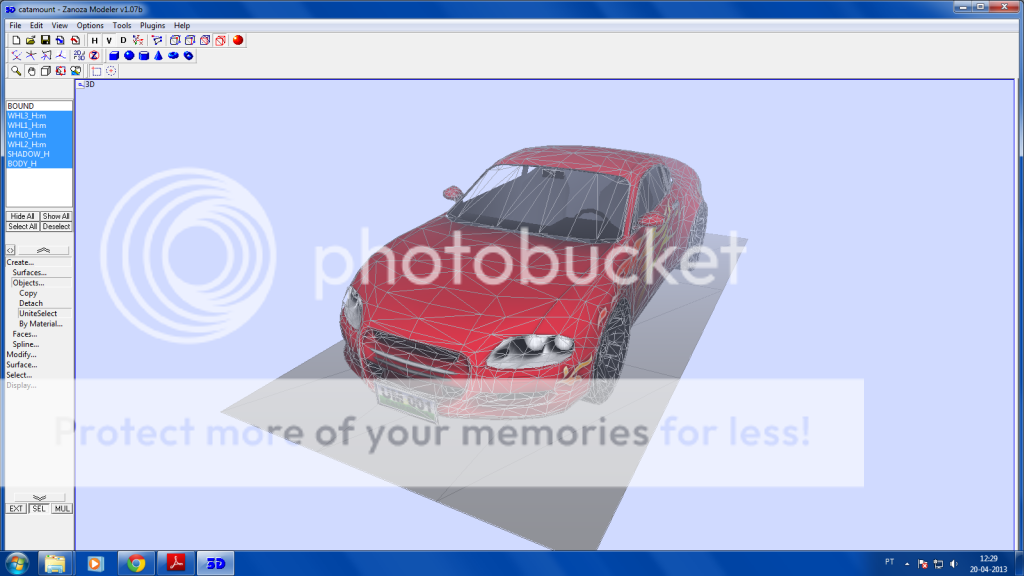
But in game it's like this:

Why the texture and shadow appear white?
[color=white]MM2 lover! Yeah![/color]
[color=white]diatosta.pt[/color]
[color=white]Also, gotta love when people don't publicize their work or ask for support in their signatures. Also don't forget to check my unfinished mods and donate to my Paypal
Also, one of my trucks[/color]
[img][/img]
[color=white]diatosta.pt[/color]
[color=white]Also, gotta love when people don't publicize their work or ask for support in their signatures. Also don't forget to check my unfinished mods and donate to my Paypal
Also, one of my trucks[/color]
[img][/img]
- Franch88
- MM2X Admin

- Posts: 15759
- Registered for: 17 years 5 months
- Location: Italy
- Been thanked: 1 time
- Contact:

Make sure that all the car textures are placed in a folder called Texture, in singular. It must be placed in the same directory of the Geometry and the other vehicle folders.
Fiat 500 = Italian motorization. Franch88, MM2 eXtreme forum and website Administrator.
|Franch88's MM2 Releases|
|Franch88's MM2 Releases|
-
aaro4130
- MM2X Super Active User

- Posts: 2405
- Registered for: 16 years 5 months
- Location: Canada
- Been thanked: 1 time
Also, if you have multiple materials with the same texture (eg carbody and carbody) then you must unite the materials, and note, the textures must be either BMP, TEX, or TGA
[img]https://i61.tinypic.com/25zrngo.jpg[/img][color=white]
- Most creative active member
- Most smart active member
- Best MM2 innovation of the year
- Best programmer
[img]https://i60.tinypic.com/2m4c2h5.jpg[/img]
- Most helpful active member[/color]
- Most creative active member
- Most smart active member
- Best MM2 innovation of the year
- Best programmer
[img]https://i60.tinypic.com/2m4c2h5.jpg[/img]
- Most helpful active member[/color]
- e-cobra
- MM2X Very Active User

- Posts: 1629
- Registered for: 13 years 9 months
- Location: Navi Mumbai, India
In addition to the above, if you re-name a texture(s) after exporting the car, it will appear white because the texture assigned before exporting was named something and then you re-named it and now it is something else. Looks like the car is a bit small, to re-size it, go to objects level in Zmodeler and turn on SEL, then go to Modify > Scale. Press and hold Shift key and drag with mouse to scale the car in all dimensions.
[img][/img]
[url=https://www.mm2x.com/page.php?name=Forums&file=viewtopic&t=5362&start=52&highlight=e-cobra][color=gold][size=75]MM2X Awards[/size][/color][/url]
[b][size=84][color=blue]If a tree falls in the woods and no one?s around to hear it, does it make a sound?[/color][/size][/b]
[url=https://www.mm2x.com/page.php?name=Forums&file=viewtopic&t=5362&start=52&highlight=e-cobra][color=gold][size=75]MM2X Awards[/size][/color][/url]
[b][size=84][color=blue]If a tree falls in the woods and no one?s around to hear it, does it make a sound?[/color][/size][/b]
- Diatosta
- MM2X Active User

- Posts: 783
- Registered for: 12 years 4 months
- Location: Portugal? Maybe...
- Contact:
Ok, so it worked! Yeah 
But about the shadow, I made how the tutorial says, "save as .tga with transparent background". Didn't worked, white square. Then I tried making a alpha channel (after a little research) and the white stuff disappeared, but there isn't any shadow either. See the picture to understand better:

Also, my car steers in a weird way. I've tried to center axes but it did't worked. What to do?
But about the shadow, I made how the tutorial says, "save as .tga with transparent background". Didn't worked, white square. Then I tried making a alpha channel (after a little research) and the white stuff disappeared, but there isn't any shadow either. See the picture to understand better:

Also, my car steers in a weird way. I've tried to center axes but it did't worked. What to do?
[color=white]MM2 lover! Yeah![/color]
[color=white]diatosta.pt[/color]
[color=white]Also, gotta love when people don't publicize their work or ask for support in their signatures. Also don't forget to check my unfinished mods and donate to my Paypal
Also, one of my trucks[/color]
[img][/img]
[color=white]diatosta.pt[/color]
[color=white]Also, gotta love when people don't publicize their work or ask for support in their signatures. Also don't forget to check my unfinished mods and donate to my Paypal
Also, one of my trucks[/color]
[img][/img]
- e-cobra
- MM2X Very Active User

- Posts: 1629
- Registered for: 13 years 9 months
- Location: Navi Mumbai, India
About making the shadow, you need to use multiple layers to make it. I do that using Paint.NET. SHADOW_H object in Zmodeler is a rectangle whereas the shadow of the car is of the shape of the car. So, you need to make the 'shadow of the car' part a bit darker and the rest of the rectangular texture completely transparent. There are 255 shades of transparency (0 being completely transparent and 255 being completely opaque).
(The image is of shadow texture of a bus)

So make a new layer of desired size, and use the eraser tool to make the white background transparent. (in Paint.NET) Now take a screenshot from the top view in Zmodeler. Somehow select the outline of the car from the top view and colour it black. Now load this top view as a new layer. The previous layer is completely transparent and this (new layer) will be completely black (Opacity at 255). Now edit the layer properties and set opacity of this second layer to somewhere about 130 so that it looks a bit darker.
Save the texture as 32 bit TGA and you're done.
That steering problem could be because the car is positioned below the Z axis.

Make sure that the wheels and all other parts are above the Z axis and the origin (center point of co-ordinate system) is in the middle of the car, neither too back not too ahead. If this does not solve the problem, then something must be wrong with the tuning files.
(The image is of shadow texture of a bus)

So make a new layer of desired size, and use the eraser tool to make the white background transparent. (in Paint.NET) Now take a screenshot from the top view in Zmodeler. Somehow select the outline of the car from the top view and colour it black. Now load this top view as a new layer. The previous layer is completely transparent and this (new layer) will be completely black (Opacity at 255). Now edit the layer properties and set opacity of this second layer to somewhere about 130 so that it looks a bit darker.
Save the texture as 32 bit TGA and you're done.
That steering problem could be because the car is positioned below the Z axis.

Make sure that the wheels and all other parts are above the Z axis and the origin (center point of co-ordinate system) is in the middle of the car, neither too back not too ahead. If this does not solve the problem, then something must be wrong with the tuning files.
[img][/img]
[url=https://www.mm2x.com/page.php?name=Forums&file=viewtopic&t=5362&start=52&highlight=e-cobra][color=gold][size=75]MM2X Awards[/size][/color][/url]
[b][size=84][color=blue]If a tree falls in the woods and no one?s around to hear it, does it make a sound?[/color][/size][/b]
[url=https://www.mm2x.com/page.php?name=Forums&file=viewtopic&t=5362&start=52&highlight=e-cobra][color=gold][size=75]MM2X Awards[/size][/color][/url]
[b][size=84][color=blue]If a tree falls in the woods and no one?s around to hear it, does it make a sound?[/color][/size][/b]
- Diatosta
- MM2X Active User

- Posts: 783
- Registered for: 12 years 4 months
- Location: Portugal? Maybe...
- Contact:
So, the car now steers correctly (yey!), but the shadow don't work quite well. Now it's just a big grey (more to black) rectangle. I've made exactly what you said, in Photoshop (what made the background white with the shadow in it) and with Paint.NET (wich made it correctly (at least it appears correctly in after reopening it) but the result is the one below). I'll try to use a existent one.


[color=white]MM2 lover! Yeah![/color]
[color=white]diatosta.pt[/color]
[color=white]Also, gotta love when people don't publicize their work or ask for support in their signatures. Also don't forget to check my unfinished mods and donate to my Paypal
Also, one of my trucks[/color]
[img][/img]
[color=white]diatosta.pt[/color]
[color=white]Also, gotta love when people don't publicize their work or ask for support in their signatures. Also don't forget to check my unfinished mods and donate to my Paypal
Also, one of my trucks[/color]
[img][/img]
- Diatosta
- MM2X Active User

- Posts: 783
- Registered for: 12 years 4 months
- Location: Portugal? Maybe...
- Contact:
Ok, so I tried everything and it still won't work! Can someone make one for me? I can them the car just to make it. If someones makes it I'l be very thanked 
Edit: So just by the curious I downloaded NFS HP2 mod by The_Most_Wanted and I start thinking it might be a game's problem. Look:
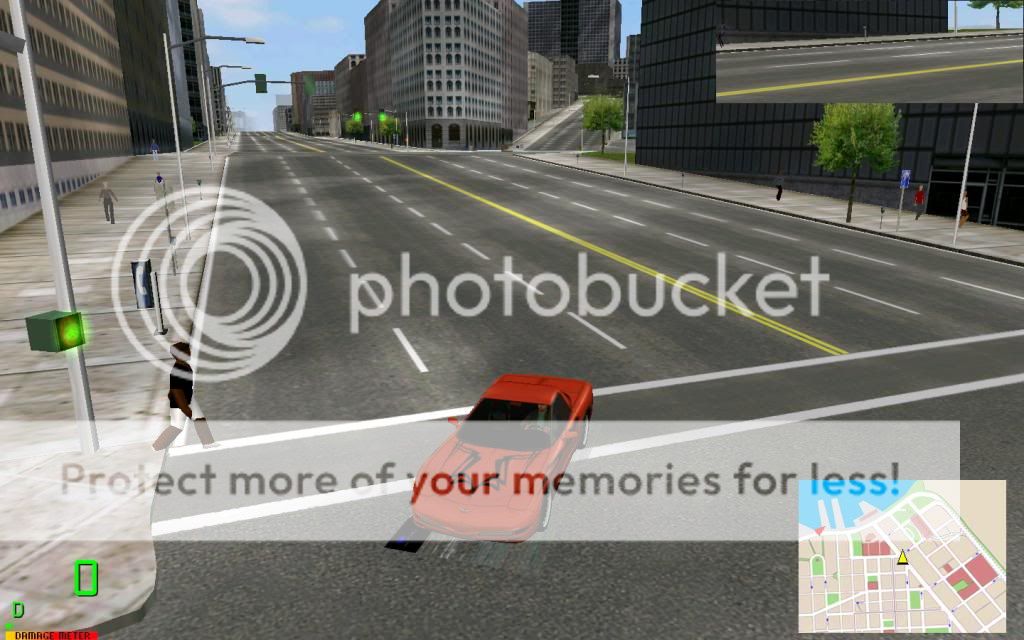
Is this supposed to happen? (Oh and I'm refering to the shadow)
Edit: So just by the curious I downloaded NFS HP2 mod by The_Most_Wanted and I start thinking it might be a game's problem. Look:
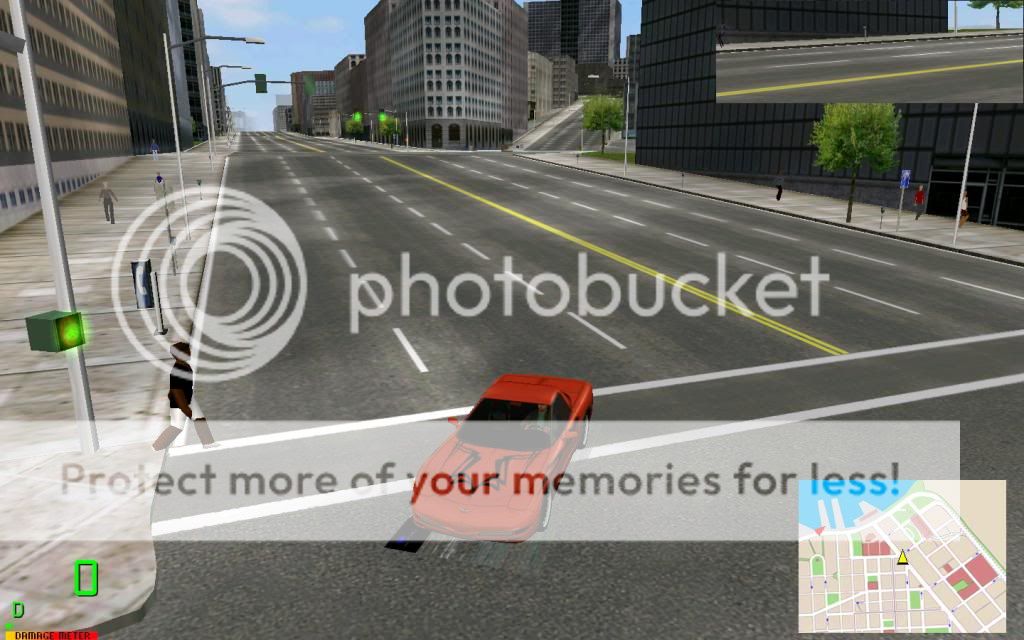
Is this supposed to happen? (Oh and I'm refering to the shadow)
[color=white]MM2 lover! Yeah![/color]
[color=white]diatosta.pt[/color]
[color=white]Also, gotta love when people don't publicize their work or ask for support in their signatures. Also don't forget to check my unfinished mods and donate to my Paypal
Also, one of my trucks[/color]
[img][/img]
[color=white]diatosta.pt[/color]
[color=white]Also, gotta love when people don't publicize their work or ask for support in their signatures. Also don't forget to check my unfinished mods and donate to my Paypal
Also, one of my trucks[/color]
[img][/img]
- Franch88
- MM2X Admin

- Posts: 15759
- Registered for: 17 years 5 months
- Location: Italy
- Been thanked: 1 time
- Contact:

Give me through a PM the car model in Z3D file format to use to make the shadow for you, I'll give you a little explaining on how make a custom shadow then.
I haven't a such problem with the textures of the cars from that mod. That should be the problem of the TGA textures with the RLE compression because of how it looks.
I haven't a such problem with the textures of the cars from that mod. That should be the problem of the TGA textures with the RLE compression because of how it looks.
Fiat 500 = Italian motorization. Franch88, MM2 eXtreme forum and website Administrator.
|Franch88's MM2 Releases|
|Franch88's MM2 Releases|
- The_Most_Wanted
- MM2X Active User

- Posts: 960
- Registered for: 12 years
- Location: Egypt
This shadow texture works fine with me in the game.

Best Midtown Madness 2 car converter of the year
Best Midtown Madness 2 innovation of the year
Author of the best Midtown Madness 2 mod of the year

Best Midtown Madness 2 breakout of the year
Author of the best Midtown Madness 2 car add-on of the year

- Diatosta
- MM2X Active User

- Posts: 783
- Registered for: 12 years 4 months
- Location: Portugal? Maybe...
- Contact:
So, Franch sent me a shadow texture he made and it still didn't worked, so I presume it's something to do with Zmodeler, so I'm leaving here how I made the shadow (I'm following Silent1Unkown tutorial):
1- Create a flat surface: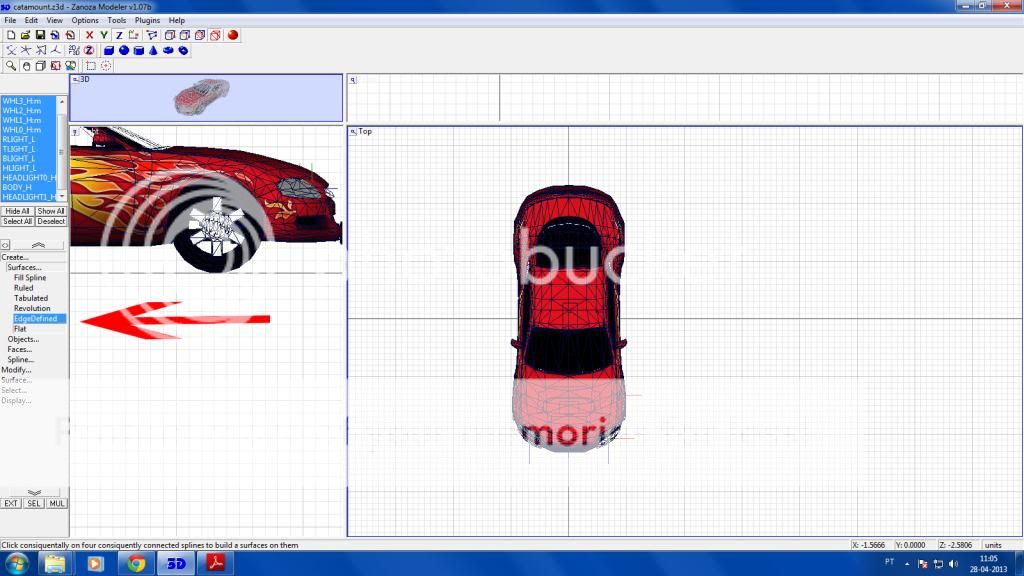
2- The properties: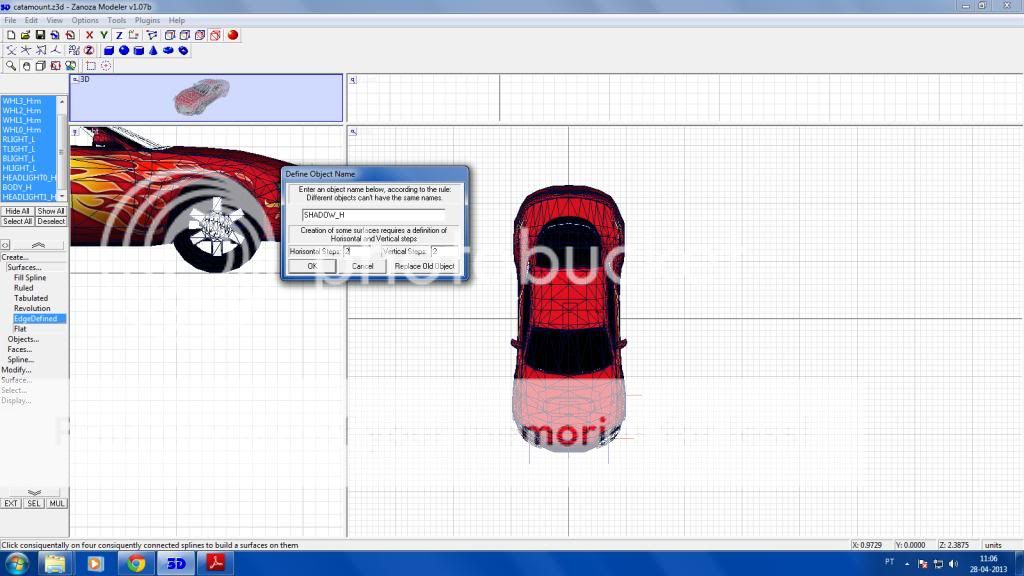
3- The face itself: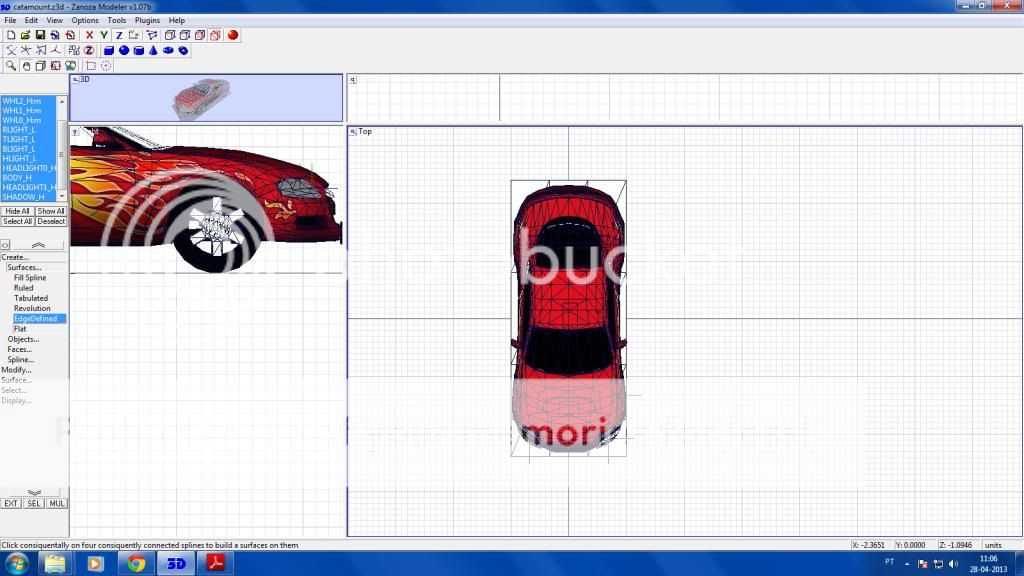
4- The texture properties: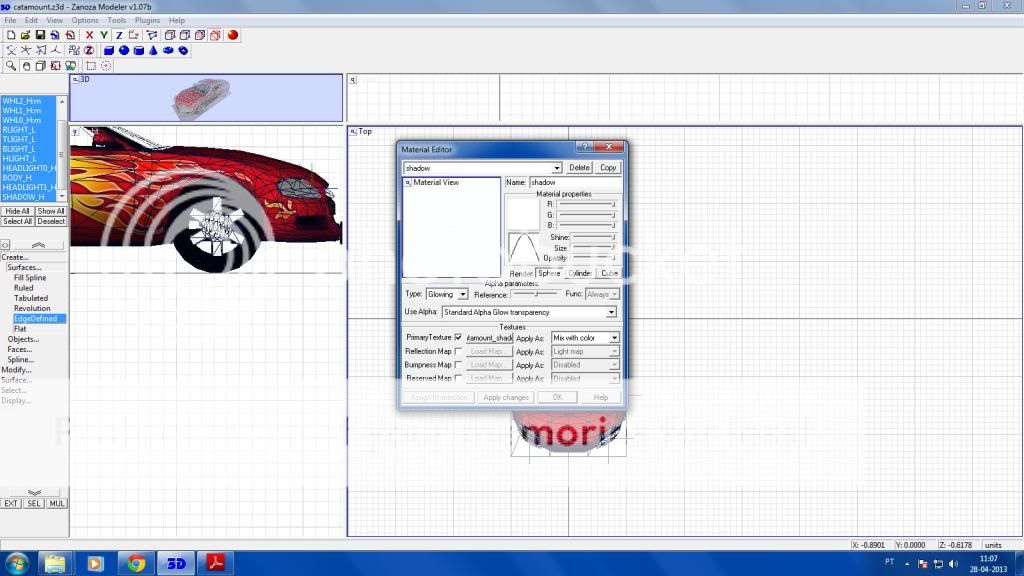
5- The texture Franch sent me: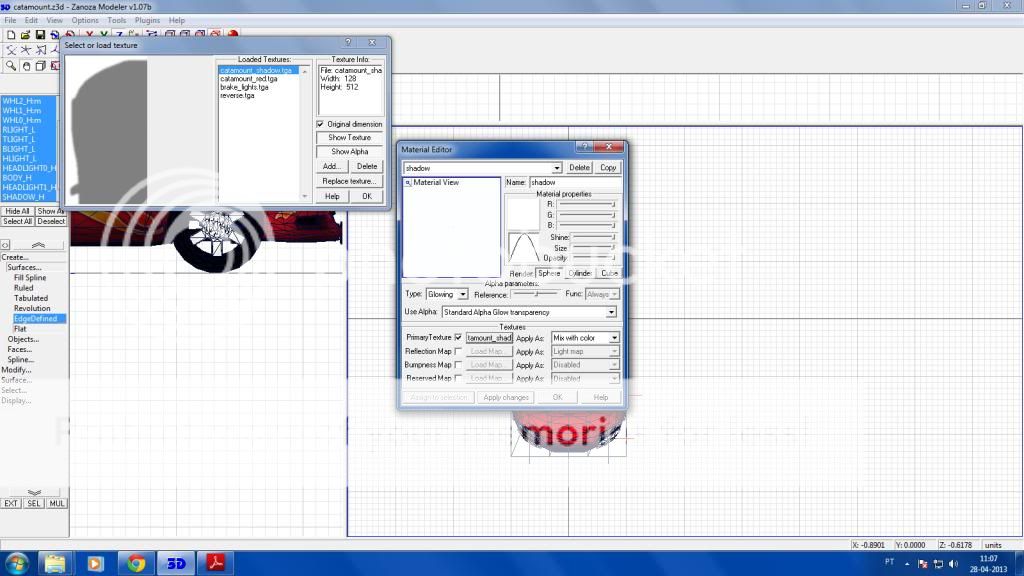
6- Selecting all the shadow object: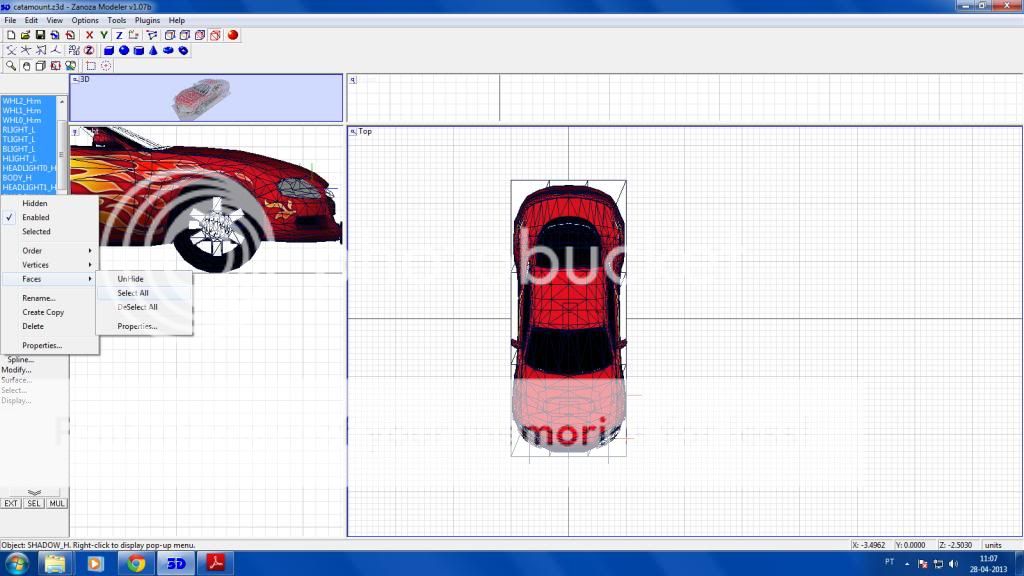
7- Assigning the texture to shadow: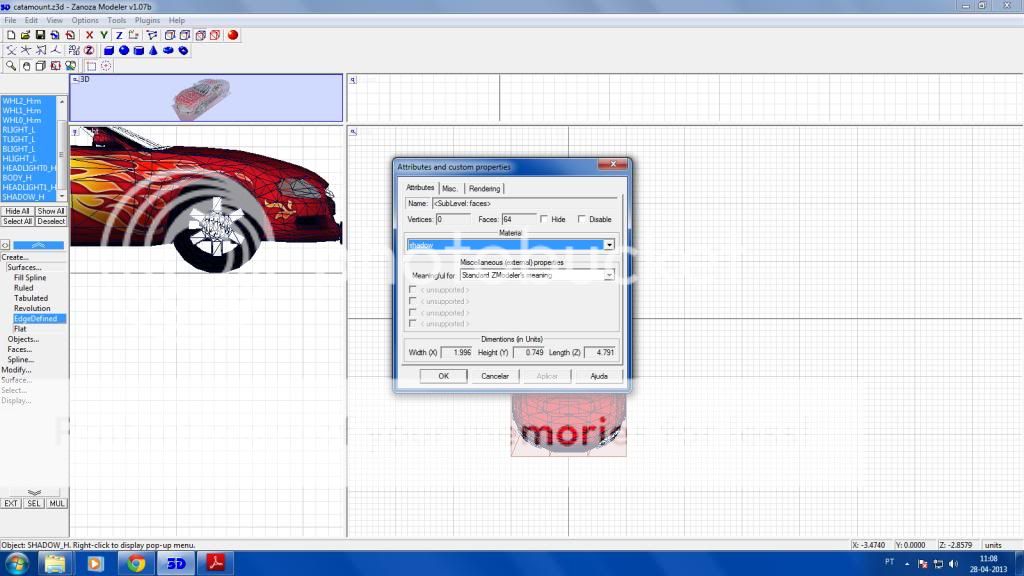
8- The shadow after in Zmodeler: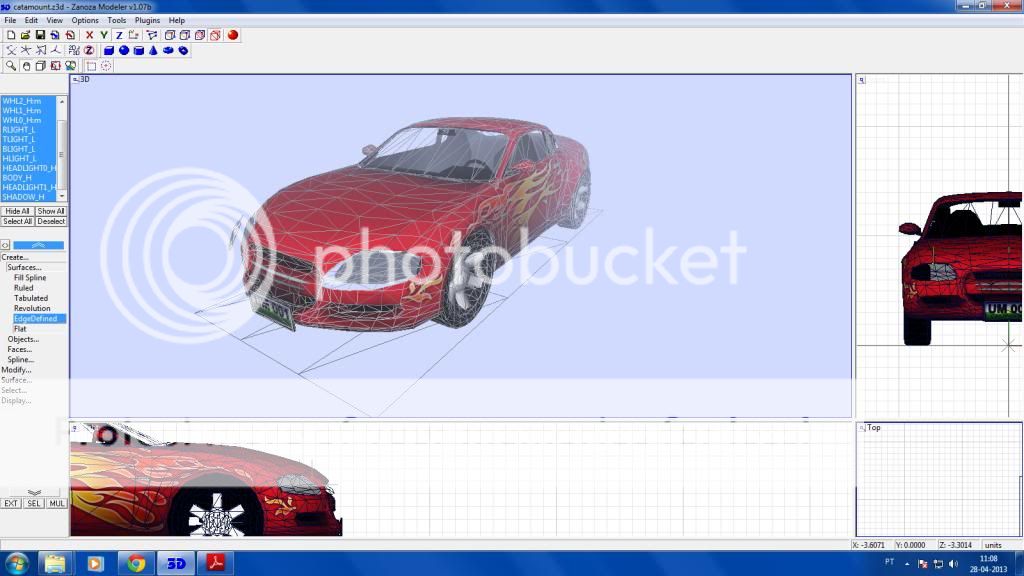
9- And the shadow after in MM2:
So, if I am escaping something, because I did everything that the tutorial said and it still doesn't work, please say what it is.
P.S.- Sorry for the big post
1- Create a flat surface:
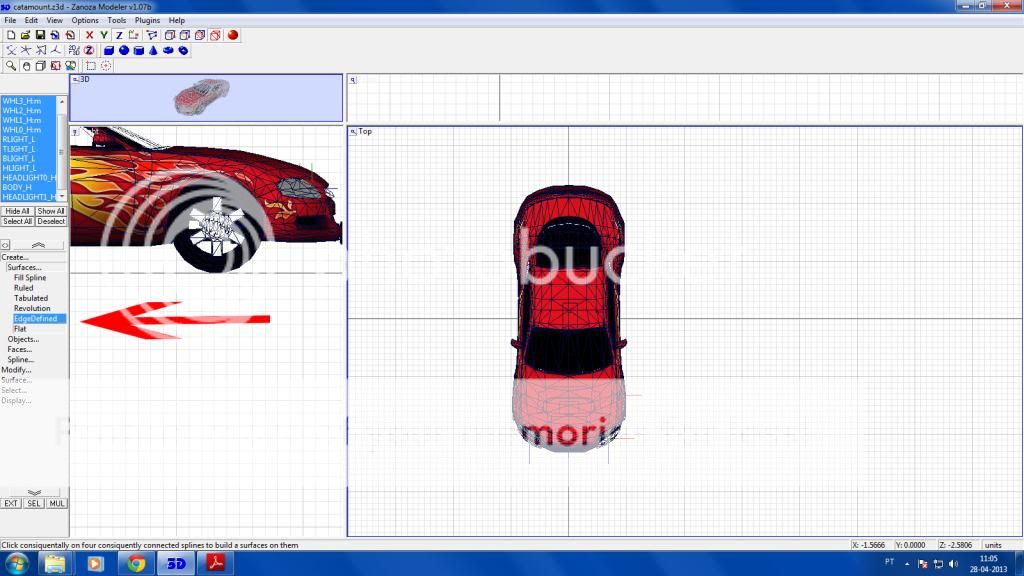
2- The properties:
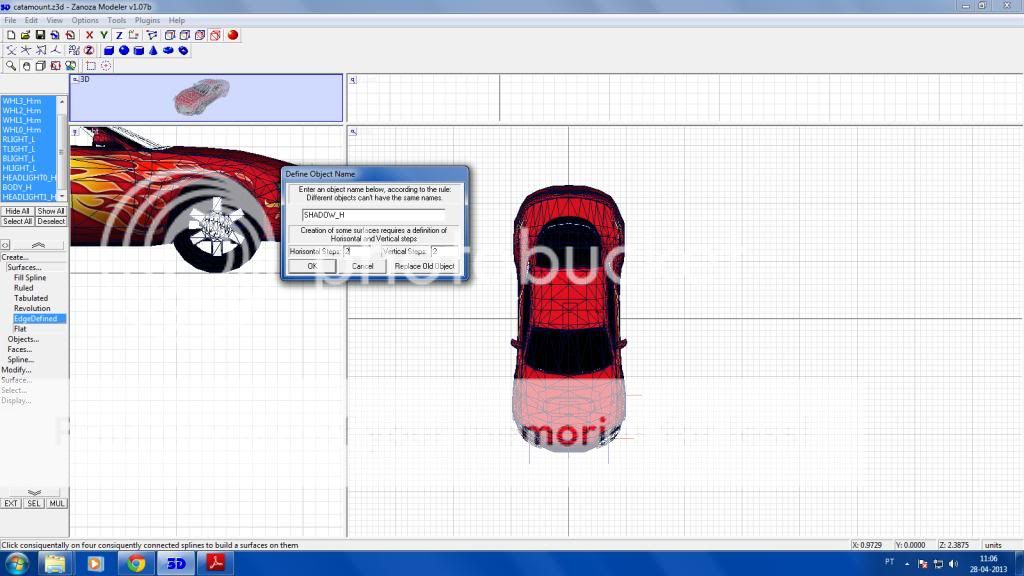
3- The face itself:
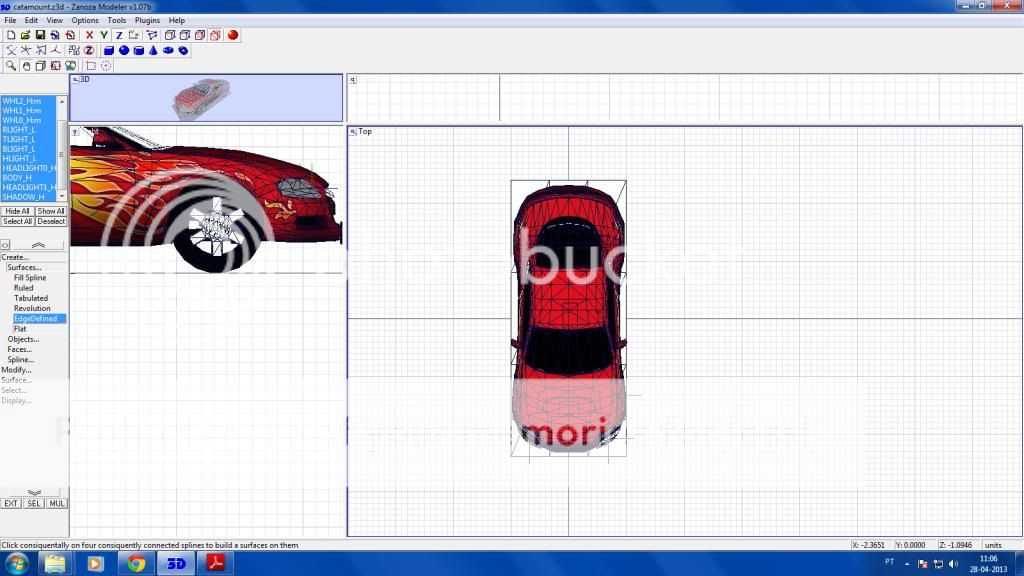
4- The texture properties:
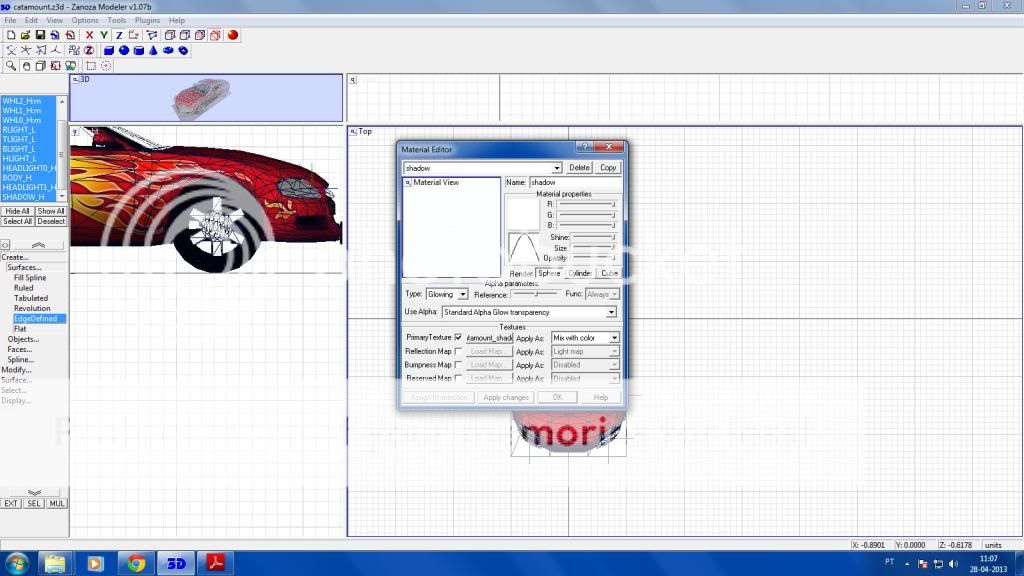
5- The texture Franch sent me:
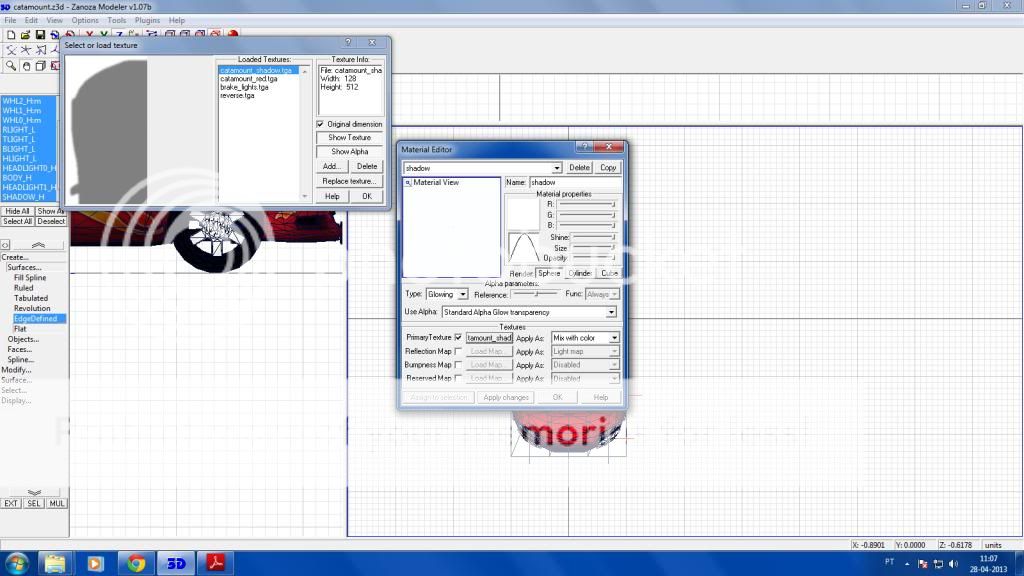
6- Selecting all the shadow object:
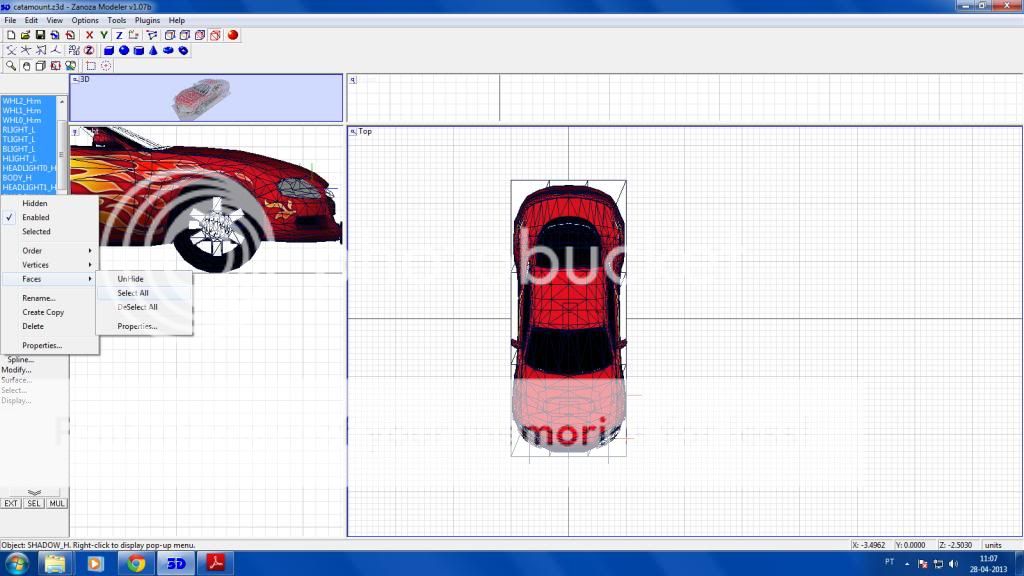
7- Assigning the texture to shadow:
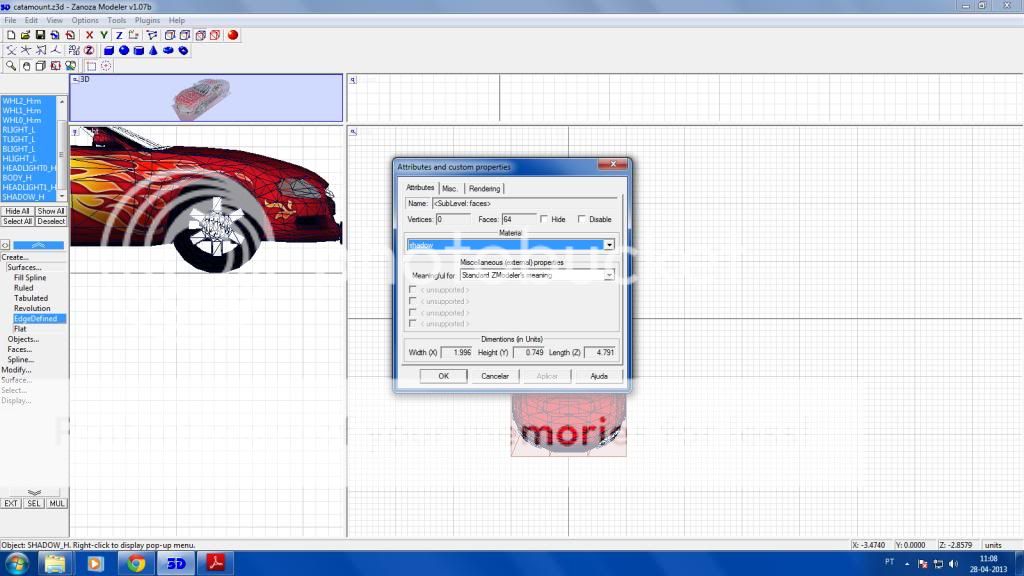
8- The shadow after in Zmodeler:
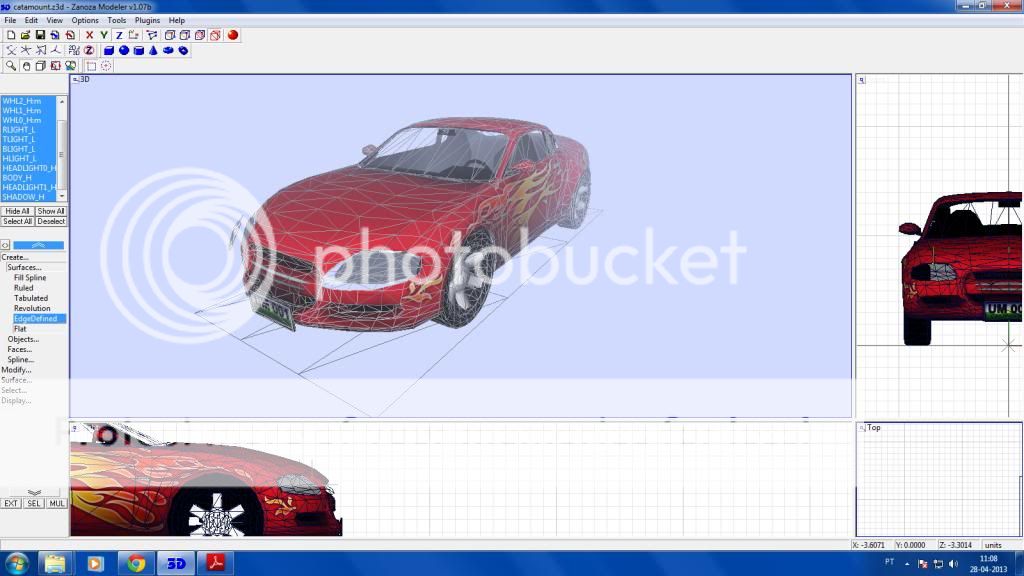
9- And the shadow after in MM2:

So, if I am escaping something, because I did everything that the tutorial said and it still doesn't work, please say what it is.
P.S.- Sorry for the big post
[color=white]MM2 lover! Yeah![/color]
[color=white]diatosta.pt[/color]
[color=white]Also, gotta love when people don't publicize their work or ask for support in their signatures. Also don't forget to check my unfinished mods and donate to my Paypal
Also, one of my trucks[/color]
[img][/img]
[color=white]diatosta.pt[/color]
[color=white]Also, gotta love when people don't publicize their work or ask for support in their signatures. Also don't forget to check my unfinished mods and donate to my Paypal
Also, one of my trucks[/color]
[img][/img]


