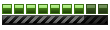e-cobra's tracks
Something new
- e-cobra
- MM2X Very Active User

- Posts: 1629
- Registered for: 13 years 3 months
- Location: Navi Mumbai, India
No, noway I can't even make an .ar file.  When I import .3DS in MM2CT and type prefix, and click 'Make city and AR archive', a dialogue box appears where 'Save as type' is PSDL File and filename is initially blank. Now, where should I save it? Also, how is an AR file created if file type in dialogue box is PSDL?
When I import .3DS in MM2CT and type prefix, and click 'Make city and AR archive', a dialogue box appears where 'Save as type' is PSDL File and filename is initially blank. Now, where should I save it? Also, how is an AR file created if file type in dialogue box is PSDL?
[img][/img]
[url=https://www.mm2x.com/page.php?name=Forums&file=viewtopic&t=5362&start=52&highlight=e-cobra][color=gold][size=75]MM2X Awards[/size][/color][/url]
[b][size=84][color=blue]If a tree falls in the woods and no one?s around to hear it, does it make a sound?[/color][/size][/b]
[url=https://www.mm2x.com/page.php?name=Forums&file=viewtopic&t=5362&start=52&highlight=e-cobra][color=gold][size=75]MM2X Awards[/size][/color][/url]
[b][size=84][color=blue]If a tree falls in the woods and no one?s around to hear it, does it make a sound?[/color][/size][/b]
- e-cobra
- MM2X Very Active User

- Posts: 1629
- Registered for: 13 years 3 months
- Location: Navi Mumbai, India
Where should I save the PSDL file? Then what will be in the remaining folders? Also, is the whole track in just one single PSDL file? Should it be in the Geometry folder? 
[img][/img]
[url=https://www.mm2x.com/page.php?name=Forums&file=viewtopic&t=5362&start=52&highlight=e-cobra][color=gold][size=75]MM2X Awards[/size][/color][/url]
[b][size=84][color=blue]If a tree falls in the woods and no one?s around to hear it, does it make a sound?[/color][/size][/b]
[url=https://www.mm2x.com/page.php?name=Forums&file=viewtopic&t=5362&start=52&highlight=e-cobra][color=gold][size=75]MM2X Awards[/size][/color][/url]
[b][size=84][color=blue]If a tree falls in the woods and no one?s around to hear it, does it make a sound?[/color][/size][/b]
- e-cobra
- MM2X Very Active User

- Posts: 1629
- Registered for: 13 years 3 months
- Location: Navi Mumbai, India
And what (and how) will be in geometry folder?
[img][/img]
[url=https://www.mm2x.com/page.php?name=Forums&file=viewtopic&t=5362&start=52&highlight=e-cobra][color=gold][size=75]MM2X Awards[/size][/color][/url]
[b][size=84][color=blue]If a tree falls in the woods and no one?s around to hear it, does it make a sound?[/color][/size][/b]
[url=https://www.mm2x.com/page.php?name=Forums&file=viewtopic&t=5362&start=52&highlight=e-cobra][color=gold][size=75]MM2X Awards[/size][/color][/url]
[b][size=84][color=blue]If a tree falls in the woods and no one?s around to hear it, does it make a sound?[/color][/size][/b]
- Franch88
- MM2X Admin

- Posts: 15759
- Registered for: 16 years 11 months
- Location: Italy
- Been thanked: 1 time
- Contact:

Taking a look to the files of other released tracks, but the sample city made for MM2 City Toolkit available at HQTM-Team website is the perfect one, can reply you to these questions about what type of files and how many files are stored in each folder.Where should I save the PSDL file? Then what will be in the remaining folders? Also, is the whole track in just one single PSDL file? Should it be in the Geometry folder?
The .psdl file there's in the City folder; the PSDL terrain is kind a base of the city, pratically the ground with the possible roads and intersections too. In the Geometry folder go the .pkg files, that are the complex objects used in the city, like trees, buildings and props. So, pratically the whole track there's in more files.
Now waiting for next updates about your track in making, because this topic is meant to exist for that, not really to do questions.
Fiat 500 = Italian motorization. Franch88, MM2 eXtreme forum and website Administrator.
|Franch88's MM2 Releases|
|Franch88's MM2 Releases|
- e-cobra
- MM2X Very Active User

- Posts: 1629
- Registered for: 13 years 3 months
- Location: Navi Mumbai, India
Now waiting for next updates about your track in making, because this topic is meant to exist for that, not really to do questions.

This problem occurred with some other tracks too, but on menu, pressing 'Exit to Windows' and then restarting the game solved it, but not this. Even if I restart game 1000 times, it'll show the same screen. Am I exaggerating too much?
[img][/img]
[url=https://www.mm2x.com/page.php?name=Forums&file=viewtopic&t=5362&start=52&highlight=e-cobra][color=gold][size=75]MM2X Awards[/size][/color][/url]
[b][size=84][color=blue]If a tree falls in the woods and no one?s around to hear it, does it make a sound?[/color][/size][/b]
[url=https://www.mm2x.com/page.php?name=Forums&file=viewtopic&t=5362&start=52&highlight=e-cobra][color=gold][size=75]MM2X Awards[/size][/color][/url]
[b][size=84][color=blue]If a tree falls in the woods and no one?s around to hear it, does it make a sound?[/color][/size][/b]
- e-cobra
- MM2X Very Active User

- Posts: 1629
- Registered for: 13 years 3 months
- Location: Navi Mumbai, India
And finally something worked!  The problem was with 3DS file, which was unreadable. So I made a simple rectangle with no buildings or any other object, just to test:
The problem was with 3DS file, which was unreadable. So I made a simple rectangle with no buildings or any other object, just to test:

That's maximum size for test pic, progress on courtyard soon.

That's maximum size for test pic, progress on courtyard soon.
[img][/img]
[url=https://www.mm2x.com/page.php?name=Forums&file=viewtopic&t=5362&start=52&highlight=e-cobra][color=gold][size=75]MM2X Awards[/size][/color][/url]
[b][size=84][color=blue]If a tree falls in the woods and no one?s around to hear it, does it make a sound?[/color][/size][/b]
[url=https://www.mm2x.com/page.php?name=Forums&file=viewtopic&t=5362&start=52&highlight=e-cobra][color=gold][size=75]MM2X Awards[/size][/color][/url]
[b][size=84][color=blue]If a tree falls in the woods and no one?s around to hear it, does it make a sound?[/color][/size][/b]
- e-cobra
- MM2X Very Active User

- Posts: 1629
- Registered for: 13 years 3 months
- Location: Navi Mumbai, India
After several experiments and failures, I finally know how to get working tracks into MM2. The track will have overhead highway-like drive able surfaces which will link to its various parts.

There's another same sized surface underground which is actually GROUND_ object and there's also a bridge to go there. What you see in the image are buildings (PH#_). It'll be boring to keep screwing around in such rectangle, hence I have an idea. There will be three, roughly same sized, places away from this place and connected through tunnels, with different types of buildings and things. In an experimental test, I made some unconnected faces for GROUND_ object and it didn't crash the game!
In an experimental test, I made some unconnected faces for GROUND_ object and it didn't crash the game! 
Next update will be in-game screenshots, with textures and other stuff.

There's another same sized surface underground which is actually GROUND_ object and there's also a bridge to go there. What you see in the image are buildings (PH#_). It'll be boring to keep screwing around in such rectangle, hence I have an idea. There will be three, roughly same sized, places away from this place and connected through tunnels, with different types of buildings and things.
Next update will be in-game screenshots, with textures and other stuff.
[img][/img]
[url=https://www.mm2x.com/page.php?name=Forums&file=viewtopic&t=5362&start=52&highlight=e-cobra][color=gold][size=75]MM2X Awards[/size][/color][/url]
[b][size=84][color=blue]If a tree falls in the woods and no one?s around to hear it, does it make a sound?[/color][/size][/b]
[url=https://www.mm2x.com/page.php?name=Forums&file=viewtopic&t=5362&start=52&highlight=e-cobra][color=gold][size=75]MM2X Awards[/size][/color][/url]
[b][size=84][color=blue]If a tree falls in the woods and no one?s around to hear it, does it make a sound?[/color][/size][/b]
-
aaro4130
- MM2X Super Active User

- Posts: 2405
- Registered for: 15 years 11 months
- Location: Canada
- Been thanked: 1 time
dude, make a LARGE rectangle below your track called _GROUND and that will be the PSDL
_PH0 - PH100 can be used for your track pieces, they do not need to be connected to anything to work, they can be placed anywhere
Or you can use the GROUND
_PH0 - PH100 can be used for your track pieces, they do not need to be connected to anything to work, they can be placed anywhere
Or you can use the GROUND
[img]https://i61.tinypic.com/25zrngo.jpg[/img][color=white]
- Most creative active member
- Most smart active member
- Best MM2 innovation of the year
- Best programmer
[img]https://i60.tinypic.com/2m4c2h5.jpg[/img]
- Most helpful active member[/color]
- Most creative active member
- Most smart active member
- Best MM2 innovation of the year
- Best programmer
[img]https://i60.tinypic.com/2m4c2h5.jpg[/img]
- Most helpful active member[/color]
- e-cobra
- MM2X Very Active User

- Posts: 1629
- Registered for: 13 years 3 months
- Location: Navi Mumbai, India
I don't understand why to make a 'LARGE' rectangle under the track for no reason;dude, make a LARGE rectangle below your track called _GROUND and that will be the PSDL
_PH0 - PH100 can be used for your track pieces, they do not need to be connected to anything to work, they can be placed anywhere
Or you can use the GROUND
[img][/img]
[url=https://www.mm2x.com/page.php?name=Forums&file=viewtopic&t=5362&start=52&highlight=e-cobra][color=gold][size=75]MM2X Awards[/size][/color][/url]
[b][size=84][color=blue]If a tree falls in the woods and no one?s around to hear it, does it make a sound?[/color][/size][/b]
[url=https://www.mm2x.com/page.php?name=Forums&file=viewtopic&t=5362&start=52&highlight=e-cobra][color=gold][size=75]MM2X Awards[/size][/color][/url]
[b][size=84][color=blue]If a tree falls in the woods and no one?s around to hear it, does it make a sound?[/color][/size][/b]
-
aaro4130
- MM2X Super Active User

- Posts: 2405
- Registered for: 15 years 11 months
- Location: Canada
- Been thanked: 1 time
if you are using PH_ Objects for terrain then it is needed to drive, or else you will have first problem, that is only if you want to use _PH objects for the track, they help because you can disconnect them and use buildings
[img]https://i61.tinypic.com/25zrngo.jpg[/img][color=white]
- Most creative active member
- Most smart active member
- Best MM2 innovation of the year
- Best programmer
[img]https://i60.tinypic.com/2m4c2h5.jpg[/img]
- Most helpful active member[/color]
- Most creative active member
- Most smart active member
- Best MM2 innovation of the year
- Best programmer
[img]https://i60.tinypic.com/2m4c2h5.jpg[/img]
- Most helpful active member[/color]