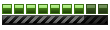MM2 Car Convert Help
From GTA III
-
Jelly
- MM2X Occasional User

- Posts: 328
- Registered for: 14 years 4 months
- Location: Hawaii, USA
- Contact:
MM2 Car Convert Help
I converted the GTA III Blista and when I try it in MM2 it crashes. Even without mods!
[color=Red]Visit [url=https://tinyurl.com/n3l9dtu]Jelly's Car Conversions[/url] for my [url=https://tinyurl.com/n7n48r4]conversion previews[/url] and my [url=https://tinyurl.com/kdxbg6u]latest projects![/url][/color]
- Franch88
- MM2X Admin

- Posts: 15759
- Registered for: 16 years 11 months
- Location: Italy
- Been thanked: 1 time
- Contact:

The problem isn't given because it's converted from GTA III, obviously, but by how you've converted it for MM2, and the errors done can be many. The GTA III models are all low polygons and can work in MM2.
For first, check and follow some tutorials, like this very good one (skip the part about modeling, is needed only the one about the MM2 porting).
For first, check and follow some tutorials, like this very good one (skip the part about modeling, is needed only the one about the MM2 porting).
Fiat 500 = Italian motorization. Franch88, MM2 eXtreme forum and website Administrator.
|Franch88's MM2 Releases|
|Franch88's MM2 Releases|
-
Jelly
- MM2X Occasional User

- Posts: 328
- Registered for: 14 years 4 months
- Location: Hawaii, USA
- Contact:
It is like that and it still does not workDid you check the objects in zmodeler?
BODY_H
SHADOW_H
WHL0_H:m
WHL1_h:m
WHL2_h:m
WHL3_H:m
BOUND
[color=Red]Visit [url=https://tinyurl.com/n3l9dtu]Jelly's Car Conversions[/url] for my [url=https://tinyurl.com/n7n48r4]conversion previews[/url] and my [url=https://tinyurl.com/kdxbg6u]latest projects![/url][/color]
They're not required (but recommanded).YOU MISSED HEADLIGHT0_H:m and HEADLIGHT1_H:m
A test car may have only BODY_H, four wheels, BOUND and SHADOW_H.
You should use the same prefix for each file (from GEOMETRY, JPG and TUNE). e.g. "blista_".
Upload the car (Z3D + AR) from a free hoster (mediafire or more), then give me the link, I can check the car for you.
-
Jelly
- MM2X Occasional User

- Posts: 328
- Registered for: 14 years 4 months
- Location: Hawaii, USA
- Contact:
It is hereThey're not required (but recommanded).YOU MISSED HEADLIGHT0_H:m and HEADLIGHT1_H:m
A test car may have only BODY_H, four wheels, BOUND and SHADOW_H.
You should use the same prefix for each file (from GEOMETRY, JPG and TUNE). e.g. "blista_".
Upload the car (Z3D + AR) from a free hoster (mediafire or more), then give me the link, I can check the car for you.
https://www.mediafire.com/?mkhyajfon4z
[color=Red]Visit [url=https://tinyurl.com/n3l9dtu]Jelly's Car Conversions[/url] for my [url=https://tinyurl.com/n7n48r4]conversion previews[/url] and my [url=https://tinyurl.com/kdxbg6u]latest projects![/url][/color]
It's not a bad idea to use the low poly body/shadow object of GTA as BOUND but it's better to use a simple cube or a kind of polygons (but not with so much faces). Anyway you forgot a required object, SHADOW_H.
You forgot to put the banger folder into TUNE. *.dgBangerData files are missing (wheels and detachable parts).
Don't put any pic from JPG. The correct sizes are : blista_show.jpg > 640*480 px while blista_ulck.jpg must have 231 for 69 pixels.
Fix this and let me know if the car works now.
You forgot to put the banger folder into TUNE. *.dgBangerData files are missing (wheels and detachable parts).
Don't put any pic from JPG. The correct sizes are : blista_show.jpg > 640*480 px while blista_ulck.jpg must have 231 for 69 pixels.
Fix this and let me know if the car works now.
-
Jelly
- MM2X Occasional User

- Posts: 328
- Registered for: 14 years 4 months
- Location: Hawaii, USA
- Contact:
How do you make the .dgBangerData files?It's not a bad idea to use the low poly body/shadow object of GTA as BOUND but it's better to use a simple cube or a kind of polygons (but not with so much faces). Anyway you forgot a required object, SHADOW_H.
You forgot to put the banger folder into TUNE. *.dgBangerData files are missing (wheels and detachable parts).
Don't put any pic from JPG. The correct sizes are : blista_show.jpg > 640*480 px while blista_ulck.jpg must have 231 for 69 pixels.
Fix this and let me know if the car works now.
[color=Red]Visit [url=https://tinyurl.com/n3l9dtu]Jelly's Car Conversions[/url] for my [url=https://tinyurl.com/n7n48r4]conversion previews[/url] and my [url=https://tinyurl.com/kdxbg6u]latest projects![/url][/color]
Download an unlocked car (why not this one) and take these files from the TUNE/banger folder. Then rename the files by keeping your prefix.
*.dgBangerData are the same for wheels, headlights, old dashboard parts, detachable parts (breaks), fenders, just copy it many times and rename them to get all of your objects.
blista_BREAK0.dgBangerData
blista_BREAK01.dgBangerData
blista_BREAK1.dgBangerData
blista_BREAK03.dgBangerData
blista_BREAK12.dgBangerData
blista_BREAK23.dgBangerData
blista_WHL0.dgBangerData
blista_WHL1.dgBangerData
blista_WHL2.dgBangerData
blista_WHL3.dgBangerData
*.dgBangerData are the same for wheels, headlights, old dashboard parts, detachable parts (breaks), fenders, just copy it many times and rename them to get all of your objects.
blista_BREAK0.dgBangerData
blista_BREAK01.dgBangerData
blista_BREAK1.dgBangerData
blista_BREAK03.dgBangerData
blista_BREAK12.dgBangerData
blista_BREAK23.dgBangerData
blista_WHL0.dgBangerData
blista_WHL1.dgBangerData
blista_WHL2.dgBangerData
blista_WHL3.dgBangerData
-
Jelly
- MM2X Occasional User

- Posts: 328
- Registered for: 14 years 4 months
- Location: Hawaii, USA
- Contact:
Thanks. I got it to work, but i tried to convert the banshee the correct way and it spins around in the air.Well, it's better now but the car doesn't work. I checked the PKG, you forgot to put the whole objects to the X axle.
Select all and move them to the horizontal axle.
By the way the car works if I attach the BREAK parts to the bodyThe problem is linked to the detachable parts but I don't know why.
[color=Red]Visit [url=https://tinyurl.com/n3l9dtu]Jelly's Car Conversions[/url] for my [url=https://tinyurl.com/n7n48r4]conversion previews[/url] and my [url=https://tinyurl.com/kdxbg6u]latest projects![/url][/color]