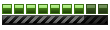hi i have a problem with the cars i downloaded
in the menu for select car when i select the cars the game crash
hmm i need to download a patch o what i need to do?
game problems
game crashes and troubles
- Franch88
- MM2X Admin

- Posts: 15759
- Registered for: 17 years 5 months
- Location: Italy
- Been thanked: 1 time
- Contact:

This happens when you have too .ar car files, or rarely, when one or more of them give some conflict problem. The game isn't able to load too .ar file, but when it's able to load all the installed .ar files without crash in its first loading, it could crash while selecting a car. This problem mainly depends on too .ar files of big sizes; it think that the game crashes while selecting a car because it hasn't loaded all the files of that car.
Just remove at least 3 or 4 .ar cars file to solve the problem; also removing other kind of .ar files like tracks this can be solved.
Just remove at least 3 or 4 .ar cars file to solve the problem; also removing other kind of .ar files like tracks this can be solved.
Fiat 500 = Italian motorization. Franch88, MM2 eXtreme forum and website Administrator.
|Franch88's MM2 Releases|
|Franch88's MM2 Releases|
- Franch88
- MM2X Admin

- Posts: 15759
- Registered for: 17 years 5 months
- Location: Italy
- Been thanked: 1 time
- Contact:

If your game looks like in this picture, this is the problem given by Nvidia and recent graphic cards. Get the Windows XP patch, that solves also this graphic problem, here, and then use the game .exe file of the Speedboot, from here.
Fiat 500 = Italian motorization. Franch88, MM2 eXtreme forum and website Administrator.
|Franch88's MM2 Releases|
|Franch88's MM2 Releases|
Re: cars problem
thank you 
but i have another problem the sound fx don't play
the sound fx don't play
sorry for my english im from mexico...
but i have another problem
sorry for my english im from mexico...
- Franch88
- MM2X Admin

- Posts: 15759
- Registered for: 17 years 5 months
- Location: Italy
- Been thanked: 1 time
- Contact:

Does only all the game sounds don't work or also your system sounds? If it's so, go in Windows Control Panel, select Sounds and audio peripherals and then select Control system volume. In alternative you can double click on the little speaker system tray icon in the Windows Start bar near the clock.
Make sure that all the output audio bars are high, especially the main volume and the wave ones.
Make sure that all the output audio bars are high, especially the main volume and the wave ones.
Fiat 500 = Italian motorization. Franch88, MM2 eXtreme forum and website Administrator.
|Franch88's MM2 Releases|
|Franch88's MM2 Releases|