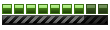The game crashes at the car selection screen, when you select the car the game crashes.
I've already explained this other problem before. To solve it, delete the player folder from the game main folder, run the game and create a new profile, so you'll get the Classic Mini Cooper car selected withotu get the crash, or, place back the last car that you've played and now deleted, if you have and remember it.
I was always sure that the problem is related with this thing to remove the last used car...
If you delete a car from the MM2 folder, next time when you'll start MM2, the game may crash because the previous played car is missing.
When you plan to delete a car, start a cruise or a race with a default car, so you avoid this kind of bug.
This is given because the game selects the last car in the list since there isn't the last used one, because it has been deleted, and if the last selected car has few colors that the one that has been removed, there are more possibility that happens this; for example, adding, playing and successively removing add-on cars will give no possibilities to this issue if is always used the first color of each add-on car.
Before I add a new car I always delete the player folder.
There's no need to delete it always after have tried an add-on car, delete it only whn happen that issue. On the contrary, would be a bad thing delete always the player profile and re-create it.