Can't keep MM2 running On Windows 10
- PhoenixGamez
- MM2X Newbie

- Posts: 15
- Registered for: 3 years 2 months
Can't keep MM2 running On Windows 10
Hey everyone. I am trying to get MM2 to launch on my PC, but everytime I try to run it and go do a race I keep getting random Heap errors. I did the Heap Editor but it immediately crashes when dragging the MM2.exe to it or opening it. I've ran that on Admin mode as well as the .exe itself. Another trouble I have is when I copy over the Windows XP Compatibility Patch it refuses to launch at all. I'm sure I am missing something but i don't know what. Any help would be appreciated. Thank you.
"When life is getting rough, always remember: There is a demon watching you to protect you...."
~LD
~LD
Re: Can't keep MM2 running On Windows 10
Hello! Use MM2hook to get rid from Heap Errors.
Here's the link- https://github.com/Fireboyd78/mm2hook
Here's the link- https://github.com/Fireboyd78/mm2hook
Re: Can't keep MM2 running On Windows 10
Use DGVoodoo2 also:
http://dege.freeweb.hu/dgVoodoo2/dgVoodoo2/
http://dege.freeweb.hu/dgVoodoo2/dgVoodoo2/
-Seahawk

Third Best New-comer screen shooter of the year 2013
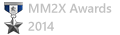
Second Best MM1 screen shooter of the year 2014

Third Best New-comer screen shooter of the year 2013
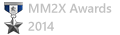
Second Best MM1 screen shooter of the year 2014
- PhoenixGamez
- MM2X Newbie

- Posts: 15
- Registered for: 3 years 2 months
Re: Can't keep MM2 running On Windows 10
So I went ahead and did both of what you guys have said, but I am still getting the heap error. I am at a complete loss, not knowing what to do. I don't know if it's the new Windows Update that could cause it or what.
"When life is getting rough, always remember: There is a demon watching you to protect you...."
~LD
~LD
Re: Can't keep MM2 running On Windows 10
I know this issue, just reinstall the game and go to the stunt driver crash course, play the first course i.e freeway flyer and then quit to race menu. Before you play any other race, install mm2hook first then dgvoodoo. Your game should work.
Re: Can't keep MM2 running On Windows 10
Oh wait a minute, you only installed the mm2hook_dll.zip file, there is also other file called mm2hook.zip on GitHub
- PhoenixGamez
- MM2X Newbie

- Posts: 15
- Registered for: 3 years 2 months
Re: Can't keep MM2 running On Windows 10
My bad on the pic, I did install the full mm2hook.zip. I forgot to scroll down and take the 2nd pic as well. I'll go ahead and reinstall it, doing it that way. I am using the archive.org MM2 with the crack .exe, since it won't run without it. If that not how I should be doing it then let me know.Oh wait a minute, you only installed the mm2hook_dll.zip file, there is also other file called mm2hook.zip on GitHub
"When life is getting rough, always remember: There is a demon watching you to protect you...."
~LD
~LD
- PhoenixGamez
- MM2X Newbie

- Posts: 15
- Registered for: 3 years 2 months
Re: Can't keep MM2 running On Windows 10
I went ahead and clicked play race on Frequent Flyer, but it still gave me the heap error. I'm not sure if it's the crack that is given through the MM2.nrg or what.I know this issue, just reinstall the game and go to the stunt driver crash course, play the first course i.e freeway flyer and then quit to race menu. Before you play any other race, install mm2hook first then dgvoodoo. Your game should work.
"When life is getting rough, always remember: There is a demon watching you to protect you...."
~LD
~LD
Re: Can't keep MM2 running On Windows 10
What type of error was displayed after installing mm2hook. It should be like Guru Meditation not fatal error.
If you're getting guru meditation error, delete discord rich presence. After this, you're still getting error, delete the whole mm2 directory and re-download the game from myabandondware.com or ask someone on discord.
After getting the game, download mm2hook(both two files). Then extract mm2hook.zip and mm2hook_dll.zip file on mm2 directory. Open the game and play any race. Your game should work. After this you should install dgvoodoo2 for 60fps in the game.
If you want to check whether mm2hook is completely installed, open mm2hook.ini file and at the last of config file enable mm2hook console. If you're getting console before opening of game, yes! Mm2hook is working properly. After this just disable console.....
If you're getting guru meditation error, delete discord rich presence. After this, you're still getting error, delete the whole mm2 directory and re-download the game from myabandondware.com or ask someone on discord.
After getting the game, download mm2hook(both two files). Then extract mm2hook.zip and mm2hook_dll.zip file on mm2 directory. Open the game and play any race. Your game should work. After this you should install dgvoodoo2 for 60fps in the game.
If you want to check whether mm2hook is completely installed, open mm2hook.ini file and at the last of config file enable mm2hook console. If you're getting console before opening of game, yes! Mm2hook is working properly. After this just disable console.....
- PhoenixGamez
- MM2X Newbie

- Posts: 15
- Registered for: 3 years 2 months
Re: Can't keep MM2 running On Windows 10
Sorry for edit change, but now I got it to launch again. I deleted the discord rpc but to my luck it still does Guru meditation error. I reinstalled the game and put the files back in, deleting the discord stuff as well with the same Guru Meditaion error. Once I exit the error then a heap error as well as a Heap OwO error would show up, with the owo one popping up a lot. So what file is the Discord rich presence. I will put this here, I'm not allowed to have discord due to some personal reasons.What type of error was displayed after installing mm2hook. It should be like Guru Meditation not fatal error.
If you're getting guru meditation error, delete discord rich presence. After this, you're still getting error, delete the whole mm2 directory and re-download the game from myabandondware.com or ask someone on discord.
After getting the game, download mm2hook(both two files). Then extract mm2hook.zip and mm2hook_dll.zip file on mm2 directory. Open the game and play any race. Your game should work. After this you should install dgvoodoo2 for 60fps in the game.
If you want to check whether mm2hook is completely installed, open mm2hook.ini file and at the last of config file enable mm2hook console. If you're getting console before opening of game, yes! Mm2hook is working properly. After this just disable console.....
"When life is getting rough, always remember: There is a demon watching you to protect you...."
~LD
~LD
Re: Can't keep MM2 running On Windows 10
As far as I know the versions above 3391 are compatible with mm2hook. You should download this game from www.myabandonware.com. After downloading repeat the steps given above...
- PhoenixGamez
- MM2X Newbie

- Posts: 15
- Registered for: 3 years 2 months
Re: Can't keep MM2 running On Windows 10
I have gotten it to run again with the link you sent me, but still getting Guru meditation. I followed the steps, and I even searched in the search bar anything relating to discord rich presence, but nothing is pulling up for it. All discord relating stuff is deleted like I said above, so what do I even do now?
"When life is getting rough, always remember: There is a demon watching you to protect you...."
~LD
~LD
Re: Can't keep MM2 running On Windows 10
What type of file you downloaded - rip file or ISO file??
Also tell that when you get an error? At starting or choosing a race?
Also tell that when you get an error? At starting or choosing a race?
- PhoenixGamez
- MM2X Newbie

- Posts: 15
- Registered for: 3 years 2 months
Re: Can't keep MM2 running On Windows 10
I was using the ISO at first, but now I'm doing the RIP. The error pops up after trying to load into the map. It shows the cars just fine and everything else seems to work. But after clicking the button to start the race and the loading bar finishes loading, it gives me the Guru Error.
"When life is getting rough, always remember: There is a demon watching you to protect you...."
~LD
~LD
- Franch88
- MM2X Admin

- Posts: 15759
- Registered for: 17 years 5 months
- Location: Italy
- Been thanked: 1 time
- Contact:

Re: Can't keep MM2 running On Windows 10
Looks like the problem it's the copy of the game that you've got, and the second screenshot certainy confirms this. It looks to be a ripped version of the game, with just the game files in a folder and cracked EXE. If you also have the ISO of the original disc with the setup installer, it's always better use it, IMHO.
Try to use the edited EXE present in this release (take only the Midtown2.exe file and replace the one in the game folder) together with the MM2Hook files (only those from the mm2hook_dll.zip archive, because this is the compiled file of that patch, while the other much bigger one is only its source code).
Anyway, now you said to have got to launch the game and it crashes during the city loading, without any mod and add-on .ar file. Looks weird at first sight...
Try to use the edited EXE present in this release (take only the Midtown2.exe file and replace the one in the game folder) together with the MM2Hook files (only those from the mm2hook_dll.zip archive, because this is the compiled file of that patch, while the other much bigger one is only its source code).
Anyway, now you said to have got to launch the game and it crashes during the city loading, without any mod and add-on .ar file. Looks weird at first sight...
Fiat 500 = Italian motorization. Franch88, MM2 eXtreme forum and website Administrator.
|Franch88's MM2 Releases|
|Franch88's MM2 Releases|


