How to apply colours?
- Seahawk
- MM2X Super Active User

- Posts: 2237
- Registered for: 11 years 4 months
- Location: Bharat
- Been thanked: 1 time

How to apply colours?
How to apply colours in my signature?
-Seahawk

Third Best New-comer screen shooter of the year 2013
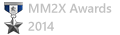
Second Best MM1 screen shooter of the year 2014

Third Best New-comer screen shooter of the year 2013
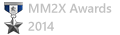
Second Best MM1 screen shooter of the year 2014
- cody
- MM2X Occasional User

- Posts: 341
- Registered for: 18 years 5 months
- Location: United States
- Contact:
You can use BBCode. Like this:
Which results in the following:
Lorem Ipsum
I used it to make mine white, so it's easier to see against the dark background.
Code: Select all
[color=red]Lorem Ipsum[/color]Lorem Ipsum
I used it to make mine white, so it's easier to see against the dark background.
My Member Number is prime. LOL!
- Franch88
- MM2X Admin

- Posts: 15758
- Registered for: 16 years 10 months
- Location: Italy
- Been thanked: 1 time
- Contact:

When you go to post a reply by clicking in the apposite button (not the QuickReply one), you can see what's the BBcode of various colors to make the text colored from the option called Font colour.
And however, you already have colored text in your signature. Was enough look how it's made from the Profile page...
And however, you already have colored text in your signature. Was enough look how it's made from the Profile page...
Fiat 500 = Italian motorization. Franch88, MM2 eXtreme forum and website Administrator.
|Franch88's MM2 Releases|
|Franch88's MM2 Releases|

