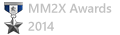As you can see I am in the stage of reuniting vertices, and I am having trouble. Whenever you want to switch to different level, (in my case, object to vertex) you have to click any where on the car, right? So, whenever I switch from object level to vertex level, whichever side of the car click on, is the only side that shows vertices. I want both of the vertices on both of the sides to show up. Any help?? sorry if its confusing