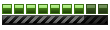I think you used the wrong half for the shadow lol
Deanna Troi's Conversion Studios
"See page 1 of this topic for released & planned conversions"
- Deanna_Troi
- MM2X Occasional User

- Posts: 334
- Registered for: 14 years 11 months
- Location: Dallas, Texas, U.S.A.
[color=orange]Best MM2 Breakout of 2010[/color]
[img]https://i.imgur.com/a701OBI.jpg[/img]
[url=https://www.youtube.com/channel/UCB-1_luBqmkKKFUDgP18fiw]My YouTube Channel[/url]
[url=https://www.mm2x.com/page.php?name=Forums&file=viewtopic&p=53209#53209]My MM2 Releases[/url]
[img]https://i.imgur.com/a701OBI.jpg[/img]
[url=https://www.youtube.com/channel/UCB-1_luBqmkKKFUDgP18fiw]My YouTube Channel[/url]
[url=https://www.mm2x.com/page.php?name=Forums&file=viewtopic&p=53209#53209]My MM2 Releases[/url]
- Deanna_Troi
- MM2X Occasional User

- Posts: 334
- Registered for: 14 years 11 months
- Location: Dallas, Texas, U.S.A.
Thank you very kindly Zac, and yes, i'll be sure to heed your advice. 
EDIT: Some in-game screenshots:





As you can see, it's done, currently beta-tested by me, and I tried to do the back lights perfect, but it used the default MM2 lighting system instead, and after several painstaking tries to make good the back lights, I decided to leave as-is. Also, the dashboard I pieced them together using three images of Paul_7's 1985 Buick Regal dashboard using Paint.NET, and prepped them using MM2 Dashboard Placer. Looked good, but it was also impossible for me to do a night version of the dash (the letters and the image looked blurry when I tried to do it, so I decided not to tinker around with it).
EDIT: Some in-game screenshots:





As you can see, it's done, currently beta-tested by me, and I tried to do the back lights perfect, but it used the default MM2 lighting system instead, and after several painstaking tries to make good the back lights, I decided to leave as-is. Also, the dashboard I pieced them together using three images of Paul_7's 1985 Buick Regal dashboard using Paint.NET, and prepped them using MM2 Dashboard Placer. Looked good, but it was also impossible for me to do a night version of the dash (the letters and the image looked blurry when I tried to do it, so I decided not to tinker around with it).
[color=orange]Best MM2 Breakout of 2010[/color]
[img]https://i.imgur.com/a701OBI.jpg[/img]
[url=https://www.youtube.com/channel/UCB-1_luBqmkKKFUDgP18fiw]My YouTube Channel[/url]
[url=https://www.mm2x.com/page.php?name=Forums&file=viewtopic&p=53209#53209]My MM2 Releases[/url]
[img]https://i.imgur.com/a701OBI.jpg[/img]
[url=https://www.youtube.com/channel/UCB-1_luBqmkKKFUDgP18fiw]My YouTube Channel[/url]
[url=https://www.mm2x.com/page.php?name=Forums&file=viewtopic&p=53209#53209]My MM2 Releases[/url]
- Franch88
- MM2X Admin

- Posts: 15758
- Registered for: 16 years 10 months
- Location: Italy
- Been thanked: 1 time
- Contact:

Nice look in-game, but the tail lights can be simply improved in this way: since you're using the default game red glow texture, use its name too, so rename the texture to fxltglowred.tga and they'll look as they are in-game. Don't forget to re-export the car. 
Nice dashboard, so it's made by you using the Paul_7's 1985 Buick Regal for MM1 dashboard as base. It's ok as it is.
Nice dashboard, so it's made by you using the Paul_7's 1985 Buick Regal for MM1 dashboard as base. It's ok as it is.
Fiat 500 = Italian motorization. Franch88, MM2 eXtreme forum and website Administrator.
|Franch88's MM2 Releases|
|Franch88's MM2 Releases|
- Silent1Unknown
- MM2X Super Active User

- Posts: 2472
- Registered for: 15 years 10 months
- Location: Canada
- Contact:
- Deanna_Troi
- MM2X Occasional User

- Posts: 334
- Registered for: 14 years 11 months
- Location: Dallas, Texas, U.S.A.
Big thanks guys!  And thanks to your suggestions Franch and Silent, I have finally made the back lights look better with default textures:
And thanks to your suggestions Franch and Silent, I have finally made the back lights look better with default textures:

@Zac4084: Big thanks! As I am still learning Zmodeler, adding a driver at this time is impossible for now.
As I am still learning Zmodeler, adding a driver at this time is impossible for now.  However, on my next car conversion, I make sure to add a driver, and i'll be sure to turn to ya for help.
However, on my next car conversion, I make sure to add a driver, and i'll be sure to turn to ya for help.  Again big thanks!
Again big thanks! 

@Zac4084: Big thanks!
[color=orange]Best MM2 Breakout of 2010[/color]
[img]https://i.imgur.com/a701OBI.jpg[/img]
[url=https://www.youtube.com/channel/UCB-1_luBqmkKKFUDgP18fiw]My YouTube Channel[/url]
[url=https://www.mm2x.com/page.php?name=Forums&file=viewtopic&p=53209#53209]My MM2 Releases[/url]
[img]https://i.imgur.com/a701OBI.jpg[/img]
[url=https://www.youtube.com/channel/UCB-1_luBqmkKKFUDgP18fiw]My YouTube Channel[/url]
[url=https://www.mm2x.com/page.php?name=Forums&file=viewtopic&p=53209#53209]My MM2 Releases[/url]
- StanOfGB
- MM2X Super Active User

- Posts: 2415
- Registered for: 16 years 6 months
- Location: Toronto, Canada
Good hard work there on your first car. My suggestions would be to move the HL objects more towards the middle of the cars headlights just so that they aren't hanging off the car from a direct front view. Personally, I would use the car's actual taillights as the TL glows, but its ok if you want to leave it as is cause it's probably too early for you to learn that. 
- Deanna_Troi
- MM2X Occasional User

- Posts: 334
- Registered for: 14 years 11 months
- Location: Dallas, Texas, U.S.A.
Big thanks aaro4130 and StanofGB! 
@StanofGB: Yeah, at this point I am still learning the ins-and-outs of ZModeler, so yeah, hopefully, as I pick up my learning skills on ZModeler and converting, i'll make sure to heed that advice. Big thanks again StanofGB!
Big thanks again StanofGB! 
@StanofGB: Yeah, at this point I am still learning the ins-and-outs of ZModeler, so yeah, hopefully, as I pick up my learning skills on ZModeler and converting, i'll make sure to heed that advice.
[color=orange]Best MM2 Breakout of 2010[/color]
[img]https://i.imgur.com/a701OBI.jpg[/img]
[url=https://www.youtube.com/channel/UCB-1_luBqmkKKFUDgP18fiw]My YouTube Channel[/url]
[url=https://www.mm2x.com/page.php?name=Forums&file=viewtopic&p=53209#53209]My MM2 Releases[/url]
[img]https://i.imgur.com/a701OBI.jpg[/img]
[url=https://www.youtube.com/channel/UCB-1_luBqmkKKFUDgP18fiw]My YouTube Channel[/url]
[url=https://www.mm2x.com/page.php?name=Forums&file=viewtopic&p=53209#53209]My MM2 Releases[/url]
- Deanna_Troi
- MM2X Occasional User

- Posts: 334
- Registered for: 14 years 11 months
- Location: Dallas, Texas, U.S.A.
Thank you Sido, and sajmon14! 
Anyways, I am now off work at my new full-time job, and because I cannot find time to read Silent1Unknown's tutorial any further, I like to ask this:
In the case that I will be doing my next conversion, I would like to know how I could add multiple colors to the car's body. Although this is clearly stated in Silent's tutorial, but when it comes to converting Forza 3 cars, that's the part where I can be stuck having to add the colors without the game crashing upon loading after starting the game. My big thanks to you in advance for any of your best answers.
My big thanks to you in advance for any of your best answers. 
Anyways, I am now off work at my new full-time job, and because I cannot find time to read Silent1Unknown's tutorial any further, I like to ask this:
In the case that I will be doing my next conversion, I would like to know how I could add multiple colors to the car's body. Although this is clearly stated in Silent's tutorial, but when it comes to converting Forza 3 cars, that's the part where I can be stuck having to add the colors without the game crashing upon loading after starting the game.
[color=orange]Best MM2 Breakout of 2010[/color]
[img]https://i.imgur.com/a701OBI.jpg[/img]
[url=https://www.youtube.com/channel/UCB-1_luBqmkKKFUDgP18fiw]My YouTube Channel[/url]
[url=https://www.mm2x.com/page.php?name=Forums&file=viewtopic&p=53209#53209]My MM2 Releases[/url]
[img]https://i.imgur.com/a701OBI.jpg[/img]
[url=https://www.youtube.com/channel/UCB-1_luBqmkKKFUDgP18fiw]My YouTube Channel[/url]
[url=https://www.mm2x.com/page.php?name=Forums&file=viewtopic&p=53209#53209]My MM2 Releases[/url]
Personally I'm using a square of 16*16 px (8 works too) to get a basic color paint. When I've got the official paints, I make them from Photoshop (by using the Eye Dropper/Paint Bucket tool ; tip : don't forget to uncheck the "only web colors" option ^^).
I save the paints like this : CarPrefix_c0.tga, CarPrefix_c1.tga and so on.
Some people prefer called their paints with the real color name (CarPrefix_darkred.tga, CarPrefix_hotsilver.tga ...).
As long as you respect the exporting properties, it doesn't matter.
So, when textures are done, from ZM, when you want to convert the car as a PKG, click on "Multiple Colors (paintjobs), remove "_blue" and then, replace "_white" by the suffix of your first paintjob (by clicking on "add to list"). Ditto for the second one "_blue" becomes your second paint and so on. Do this step for the whole paints of your car, then click on "Export".
Looks like this when all is done (before export) :

I save the paints like this : CarPrefix_c0.tga, CarPrefix_c1.tga and so on.
Some people prefer called their paints with the real color name (CarPrefix_darkred.tga, CarPrefix_hotsilver.tga ...).
As long as you respect the exporting properties, it doesn't matter.
So, when textures are done, from ZM, when you want to convert the car as a PKG, click on "Multiple Colors (paintjobs), remove "_blue" and then, replace "_white" by the suffix of your first paintjob (by clicking on "add to list"). Ditto for the second one "_blue" becomes your second paint and so on. Do this step for the whole paints of your car, then click on "Export".
Looks like this when all is done (before export) :