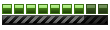1. Make 3 textures, maybe 32x32 pixels each and with colors mentioned above. When you name them, add a suffix that starts with underscore (_). Example: { car_green.bmp, car_blue.bmp, car_red.bmp }
2. In Material Editor in ZM, go to the material responsible for body paint and load one of the 3 new body textures you just made for Primary Texture (with option Mix with color), lets say car_green.bmp. Also, if little preview color box isnt white, change it by clicking that square and choosing white. Click OK and close material editor.
3. Now export the model, but choose Multiple Paintjobs this time. Remove all the colors in the large white box at the right. In Replace suffix box, put the current color you are using (i.e. _green). Then add the other colors by naming them in the ...with suffix box and clicking Add to List. Finally, it should look like this:

4. Click Export, save if you need to and exit ZM.
5. Open the .info file found in the Tune folder (with notepad). The third value is Colors and you need to make sure it has 3 names (any names...a, b, c,....1, 2, 3,.....green, blue, red,......jade, sapphire, ruby....doesnt matter) separated by the vertical line symbol found under the Backspace button on your keyboard (|). It should look like this:

6. Save the file, make the .ar, play in game. Enjoy!