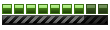Coming Soon
Project has restarted, now conversions are being made cleaner than before.
Midnight Club: Street Racing to Midtown Madness 2
- RacingFreak
- MM2X Very Active User

- Posts: 1061
- Registered for: 13 years 7 months
- Location: Taiwan
Midnight Club: Street Racing to Midtown Madness 2
Last edited by RacingFreak on Thu Jul 21, 2011 11:23 am, edited 8 times in total.
- Franch88
- MM2X Admin

- Posts: 15758
- Registered for: 16 years 10 months
- Location: Italy
- Been thanked: 1 time
- Contact:

Nice project and models, good that it's really possible to do. There are various normals problems with them, so as Volky said too, use the normals calculating tool in ZModeler. Also for these models would work the same discourse like for the Driver 1 ones, that they're more interesting if used to make a traffic mod, this time also for London.
Some cars models of Midnight Club 1, probably right the ones of the traffic cars, are used in the New York City conversion for MM2, the original version by Yallis and Richard_P.
To convert the .tex files in .tga use the Tex Manager program.
Some cars models of Midnight Club 1, probably right the ones of the traffic cars, are used in the New York City conversion for MM2, the original version by Yallis and Richard_P.
To convert the .tex files in .tga use the Tex Manager program.
Fiat 500 = Italian motorization. Franch88, MM2 eXtreme forum and website Administrator.
|Franch88's MM2 Releases|
|Franch88's MM2 Releases|
- RacingFreak
- MM2X Very Active User

- Posts: 1061
- Registered for: 13 years 7 months
- Location: Taiwan
- RacingFreak
- MM2X Very Active User

- Posts: 1061
- Registered for: 13 years 7 months
- Location: Taiwan
- Franch88
- MM2X Admin

- Posts: 15758
- Registered for: 16 years 10 months
- Location: Italy
- Been thanked: 1 time
- Contact:

That's great, and very good to have solved the textures trouble. 
Fiat 500 = Italian motorization. Franch88, MM2 eXtreme forum and website Administrator.
|Franch88's MM2 Releases|
|Franch88's MM2 Releases|
- RacingFreak
- MM2X Very Active User

- Posts: 1061
- Registered for: 13 years 7 months
- Location: Taiwan
You can use mcTex tool. It can extract all MC2 TEX files to TGA or DDS images
It also can work with with MM2, MC1 and MC3 textures too, but with some problems. If it can't extract texture it will stop. Run from command line to see texture that makes trouble. Remove this file and run again.
Perhaps you need to flip images. I've used XnView.
Copy exe to texture folder and just run it. All images will be in Export folder.
https://www.megaupload.com/?d=OA2OE1AX
Created by Achouration.
Original topic now have only text. Attachments and images lost after forum updates.
https://reg.bpmstudios.com/forums/viewto ... =17&t=3635
It also can work with with MM2, MC1 and MC3 textures too, but with some problems. If it can't extract texture it will stop. Run from command line to see texture that makes trouble. Remove this file and run again.
Perhaps you need to flip images. I've used XnView.
Copy exe to texture folder and just run it. All images will be in Export folder.
https://www.megaupload.com/?d=OA2OE1AX
Created by Achouration.
Original topic now have only text. Attachments and images lost after forum updates.
https://reg.bpmstudios.com/forums/viewto ... =17&t=3635
- RacingFreak
- MM2X Very Active User

- Posts: 1061
- Registered for: 13 years 7 months
- Location: Taiwan
Thanks Volky. Yeah, it seems to extract many, that wasn`t accessable within tex2tga, but still doesn`t open any, so here`s a small checklist:
vp_decal - seems to do not open any of the decals for cars, it`s possible to be open as raw with PSicture, but it`s too much work;
va_parkingcop_lights - I need that texture in order to complete ambulance and parkingcop. Tested it on model, and with small work, get that:

And the texture itself:

 As I only need to guess the adress and offset, to set it and maybe will work to another textures;
As I only need to guess the adress and offset, to set it and maybe will work to another textures;
- insert billion of textures here.
But the biggest plus for now, is that each model is extracted and can be extracted properly, if even it doesn`t have textures
And it`ll be good if anyone can extract them, or just say raw`s settings as following for PSicture:
A lot of thanks!
EDIT:
It seems to be a full conversion of Midnight Club for MM2. And this will include enhanched version of London and will add New York as additional city, also will change menus into these from Midnight Club.
EDIT2:
After messing around a bit, I discovered, MC also supports body damage!
vp_decal - seems to do not open any of the decals for cars, it`s possible to be open as raw with PSicture, but it`s too much work;
va_parkingcop_lights - I need that texture in order to complete ambulance and parkingcop. Tested it on model, and with small work, get that:

And the texture itself:

- insert billion of textures here.
But the biggest plus for now, is that each model is extracted and can be extracted properly, if even it doesn`t have textures
And it`ll be good if anyone can extract them, or just say raw`s settings as following for PSicture:
Code: Select all
Adress:
Offset:
EDIT:
It seems to be a full conversion of Midnight Club for MM2. And this will include enhanched version of London and will add New York as additional city, also will change menus into these from Midnight Club.
EDIT2:
After messing around a bit, I discovered, MC also supports body damage!
I'm not sure if it will work, try to put original TEX files from MC1 into MM2 .ar archive, and use exported TGA only with ZModeler.
As for car body damages, its interesting how it can be work with MM2 using texture transparency and merging 3d meshes of damaged and undamaged body.
If car undamaged, show undamaged texture part for undamaged mesh and transparent texture part for damaged mesh.
Too much work to check this theory. Need to make re-texturing.
Perhaps there is easier way.
As for car body damages, its interesting how it can be work with MM2 using texture transparency and merging 3d meshes of damaged and undamaged body.
If car undamaged, show undamaged texture part for undamaged mesh and transparent texture part for damaged mesh.
Too much work to check this theory. Need to make re-texturing.
Perhaps there is easier way.
- RacingFreak
- MM2X Very Active User

- Posts: 1061
- Registered for: 13 years 7 months
- Location: Taiwan
Thanks!
Just converted another meshs:


These became excellent, but unlikey as the london police car I tried early today, which has a lot of trouble with the textures, these seems to be good. Right now, I just need to find the right coordinates for some textures, also and for decals, so I`m having a lot of work. Don`t worry, in few days I maybe will release a NYPD/MCPD, london police, taxi, traffic cars, car pack, etc.
EDIT:
I just figured out that MC has 4 slightly different taxi meshs and one minivan! Aswell and bigger number of traffic cars than in MM2
Just converted another meshs:


These became excellent, but unlikey as the london police car I tried early today, which has a lot of trouble with the textures, these seems to be good. Right now, I just need to find the right coordinates for some textures, also and for decals, so I`m having a lot of work. Don`t worry, in few days I maybe will release a NYPD/MCPD, london police, taxi, traffic cars, car pack, etc.
EDIT:
I just figured out that MC has 4 slightly different taxi meshs and one minivan! Aswell and bigger number of traffic cars than in MM2
- Franch88
- MM2X Admin

- Posts: 15758
- Registered for: 16 years 10 months
- Location: Italy
- Been thanked: 1 time
- Contact:

Nice models. Thanks for the info, is well known that Midnight Club 1 is more various than MM2 about models.
Fiat 500 = Italian motorization. Franch88, MM2 eXtreme forum and website Administrator.
|Franch88's MM2 Releases|
|Franch88's MM2 Releases|
Here is va_parkingcop_lights.tga texture.
https://www.megaupload.com/?d=V7KVQUYS
I found a way to get correct texture.
After checking header information from https://wiki.mmarchive.com/wiki/Modding:TEX I have found that texture types 15 (P4_MC) and 16 (PA4_MC) have same description, so I've changed in hex editor 15 (0x0f) to 16 (0x10) and run mcTex.exe.
Original Texture have 0x0f in the header, offset 4.
https://www.megaupload.com/?d=V7KVQUYS
I found a way to get correct texture.
After checking header information from https://wiki.mmarchive.com/wiki/Modding:TEX I have found that texture types 15 (P4_MC) and 16 (PA4_MC) have same description, so I've changed in hex editor 15 (0x0f) to 16 (0x10) and run mcTex.exe.
Original Texture have 0x0f in the header, offset 4.